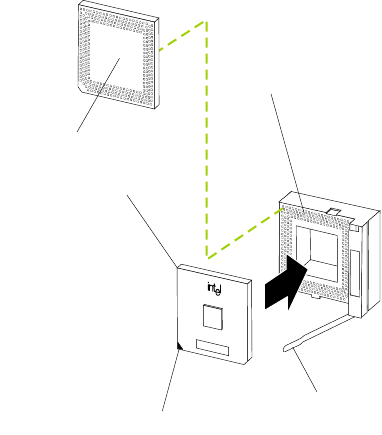
Installing options 79
5. Install the microprocessor:
a. Touch the static-protective package containing the new microprocessor to any
unpainted metal surface on the server; then, remove the microprocessor from
the package.
b. Orient the microprocessor over the microprocessor connector, as shown in the
following illustration. Carefully press the microprocessor into the connector.
Attention: To avoid bending the pins, do not use excessive force when pressing
the microprocessor into the connector.
6. Push the release lever down to lock the microprocessor into place.
7. If you are installing a microprocessor that has a speed of 933 MHz or higher,
continue with step 9 on page 81.
If you are installing a microprocessor that has a speed lower than 933 MHz,
continue with step 8 on page 80.
Microprocessor 2
Terminator card
Microprocessor 2
connector
Microprocessor
orientation indicator
Lever


















