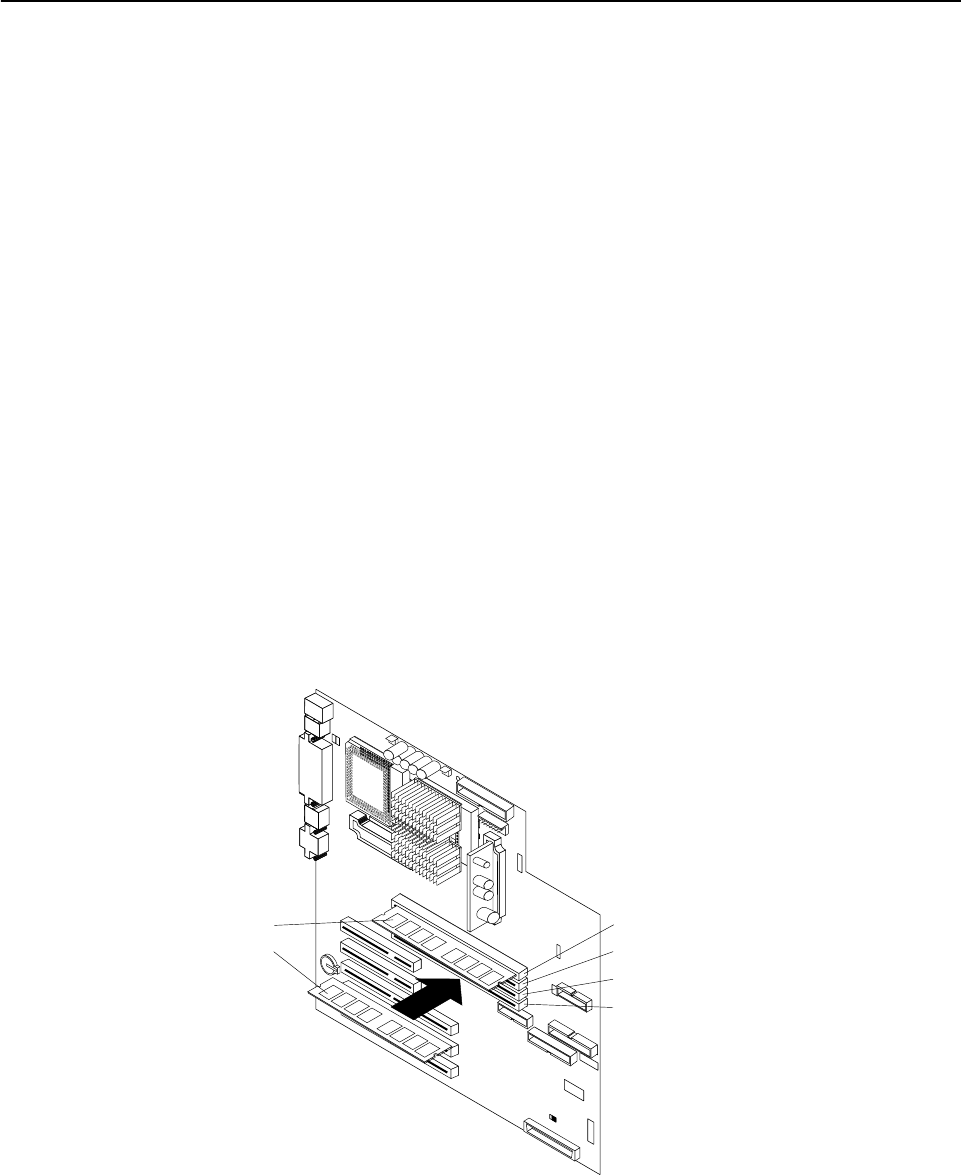
76 Hardware Maintenance Manual: xSeries 220
Installing memory modules
Adding memory to the server is an easy way to make programs run faster. You can
increase the amount of memory in the server by installing options called memory-
module kits. Each kit contains one industry-standard, dual in-line memory module
(DIMM). The server uses a noninterleaved memory configuration.
The server comes with a dual in-line memory module (DIMM) that is installed on the
system board in DIMM slot 1 (connector J19).
Notes:
1. When installing additional memory modules, install the second memory module
in the connector labeled DIMM3 (J23), the third in DIMM2 (J21), and the fourth in
DIMM4 (J26). (See the following illustration for memory-connector locations.)
2. The xSeries 220 server supports 128 MB, 256 MB, 512 MB, and 1 GB DIMMs.
These DIMMs can be installed in any memory slot. The server supports a
minimum of 128 MB and a maximum of 4GB of system memory. See the
ServerProven list at http://www.ibm.com/pc/compat/ for a list of memory
modules for use with the server.
3. Installing or removing DIMMs changes the configuration information in the
server. Therefore, after installing or removing a DIMM, you must save the new
configuration information by using the Configuration/Setup Utility program.
When you restart the server, the system displays a message indicating that the
memory configuration has changed. Start the Configuration/Setup Utility
program and select Save Settings. See “Configuring the server” on page 29 for
more information.
4. The illustrations in this document might differ slightly from your hardware.
Attention: When you handle electrostatic discharge (ESD) sensitive devices, take
precautions to avoid damage from static electricity. For details on handling these
devices, see “Handling electrostatic discharge-sensitive devices” on page 136.
To install a DIMM, do the following:
DIMM connector 1DIMM 1
DIMM connector 2DIMM 2
DIMM connector 3
DIMM connector 4


















