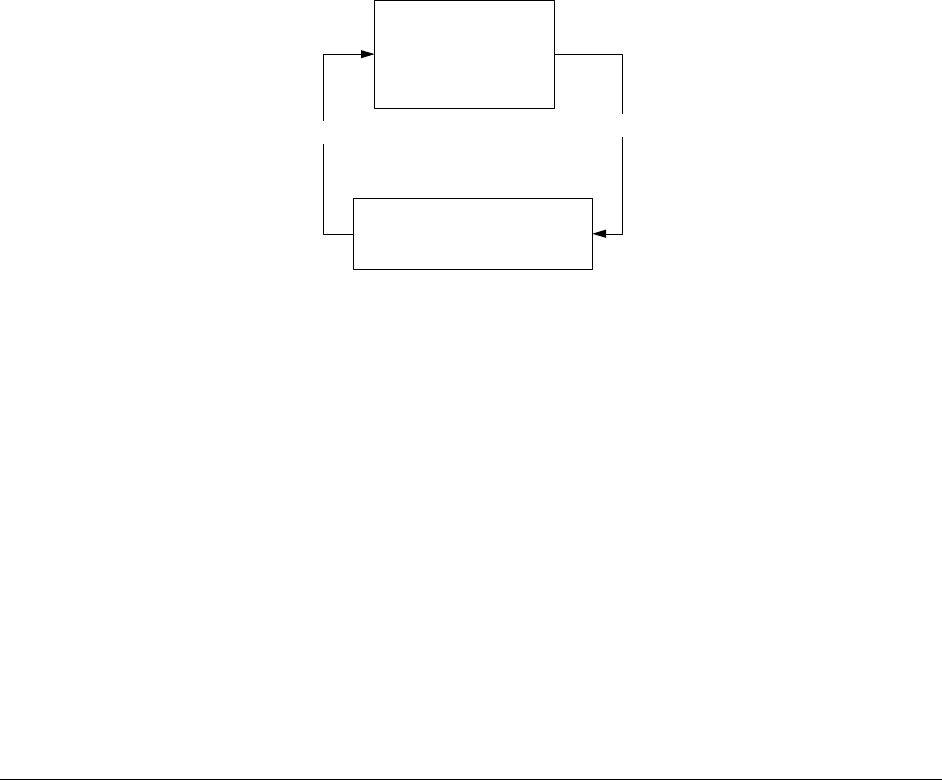
Intel® Server Board SE7320SP2 & Intel Server Board SE7525GP2 TPS Platform Management
Revision 2.0
119
The mBMC captures the NMI source(s) and makes that information available via a Get NMI
Source command. Reading the NMI source information causes it to be cleared. A second Set
NMI Source command can be used by other agents, such as the BIOS SMI Handler, to register
NMI sources when they detect NMI generating errors. Operating system NMI handlers that save
the system crash state can use the Get NMI Source command to determine and save the cause
of the NMI.
5.2.14 SMI Generation
The mBMC can generate an SMI due to watchdog timer pre-timeout expiration with SMI pre-
timeout interrupt specified. The SMI generation is software configurable. The above conditions
may or may not be enabled to cause an SMI.
5.3 Platform Management Interconnects
5.3.1 Power Supply Interface Signals
The mBMC supports two power supply control signals: Power On and Power Good. The Power
On signal connects to the chassis power subsystem and is used to request power state
changes (asserted = request Power On). The Power Good signal from the chassis power
subsystem indicates current the power state (asserted = power is on).
Figure 17 shows the power supply control signals and their sources. To turn the system on, the
mBMC asserts the Power On signal and waits for the Power Good signal to assert in response,
indicating that DC power is on.
mBMC
Power Sub System
Power Good
Power ON
Figure 17: Power Supply Control Signals
The mBMC uses the Power Good signal to monitor whether the power supply is on and
operational, and to confirm whether the actual system power state matches the intended system
on/off power state that was commanded with the Power On signal.
De-assertion of the Power Good signal generates an interrupt that the mBMC uses to detect
either power subsystem failure or loss of AC power. If AC power is suddenly lost, the mBMC:
1. Immediately asserts system reset
2. Powers down the system
3. Waits for configured system off time (depending on configuration)
4. Attempts to power the system on (depending on configuration)


















