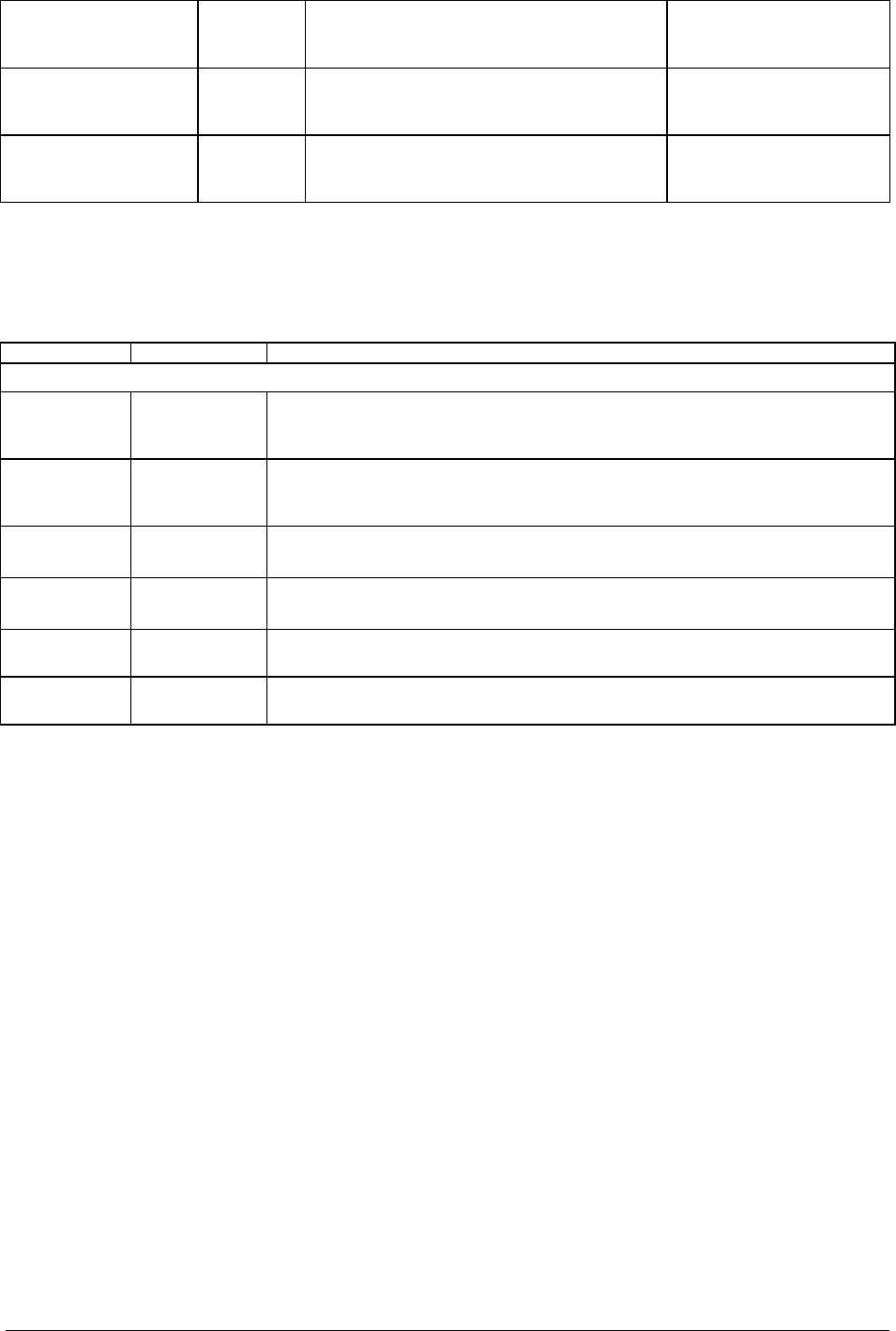
Intel® Server Board SE7320SP2 & Intel Server Board SE7525GP2 TPS System BIOS
Revision 2.0
90
PCI Error Logging Disabled
Enabled
Enables or Disables PCI Error Logging.
Grayed out if "Critical
Event Logging" option is
disabled.
FSB Error Logging Disabled
Enabled
Enables or Disables Front side bus Error
Logging.
Grayed out if "Critical
Event Logging" option is
disabled.
Hublink Error Logging Disabled
Enabled
Enables or Disables Hublink Error Logging.
Grayed out if "Critical
Event Logging" option is
disabled.
4.4.6 Exit Menu
Table 43. BIOS Setup, Exit Menu Selections
Feature Options Help Text
Exit Options
Save
Changes and
Exit
N/A Exit system setup after saving the changes.
F10 key can be used for this operation.
Discard
Changes and
Exit
N/A Exit system setup without saving any changes.
ESC key can be used for this operation.
Discard
Changes
N/A Discards changes done so far to any of the setup questions.
F7 key can be used for this operation.
Load Setup
Defaults
N/A Load Setup Default values for all the setup questions.
F9 key can be used for this operation.
Load Custom
Defaults
N/A Load custom defaults.
Save Custom
Defaults
N/A Save custom defaults
4.5 Flash Update Utility
The flash ROM contains system initialization routines, the BIOS Setup Utility, and runtime
support routines. The exact layout is subject to change, as determined by Intel. A 64-KB user
block is available for user ROM code or custom logos. The flash ROM also contains initialization
code in compressed form for onboard peripherals, like SCSI, NIC and video controllers. It also
contains support for the rolling single-boot BIOS update feature.
The complete ROM is visible, starting at physical address 4 GB minus the size of the flash ROM
device. The Flash Memory Update utility loads the BIOS image minus the recovery block to the
secondary flash partition, and notifies the BIOS that this image should be used on the next
system re-boot. Because of shadowing, none of the flash blocks are visible at the aliased
addresses below 1 MB.
A 16-KB parameter block in the flash ROM is dedicated to storing configuration data that
controls the system configuration (ESCD). Application software must use standard APIs to
access these areas; application software cannot access the data directly.


















