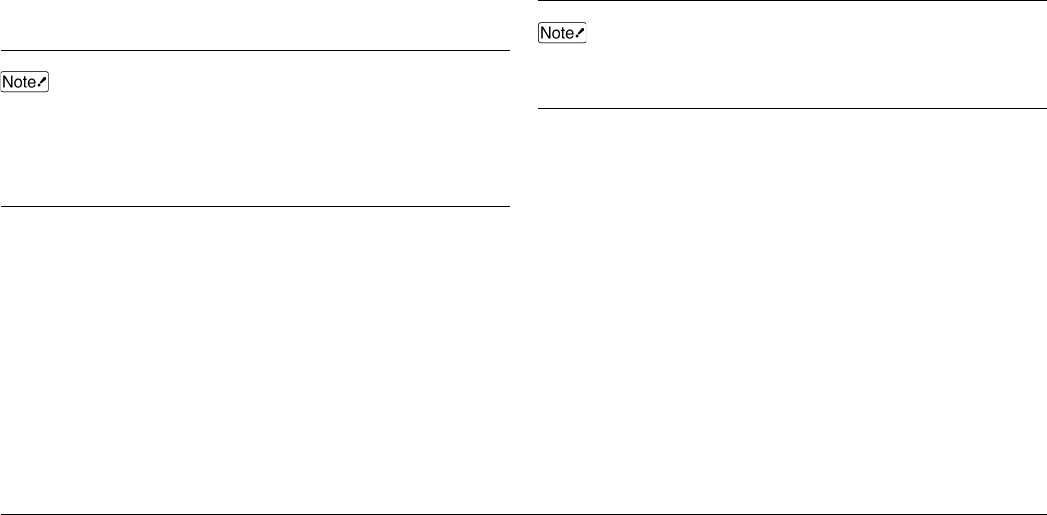
Fast Ethernet
7100e+
22
Configuring the IP address for the Fast EtherNet
Use the Standard Setup Utility (Window) attached to the Fast
EtherNet and configure the IP address of the Fast EtherNet, the
subnet mask and the gateway.
For the details of the Standard Setup Utility, refer to “Chapter 7
Management of the Fast EtherNet”.
Please have ready the “Fast EtherNet’s companion CD-ROM”.
If you type in the wrong IP address, subnet mask or
gateway, the network may go down or other severe
damage may occur. Make sure to check with the
network manager and to determine the appropriate
address.
1. Connect the Fast EtherNet to the network and turn ON the
printer’s power switch.
2. Configure the computer to the “Fast EtherNet’s companion
Network Software CD-ROM”.
The Setup Utility starts automatically.
If the Setup Utility does not start automatically,
double-click on “Autorun.exe” in the “Windows”
folder of the CD-ROM.
3. Click on “English”.
The “Setup Utility” screen is displayed.
4. Click on “OKI Device Standard Setup”.
5. Select “Execute from CD-ROM” and click on “Next”.
7100e+.p65 25/08/99, 20:49 PM22


















