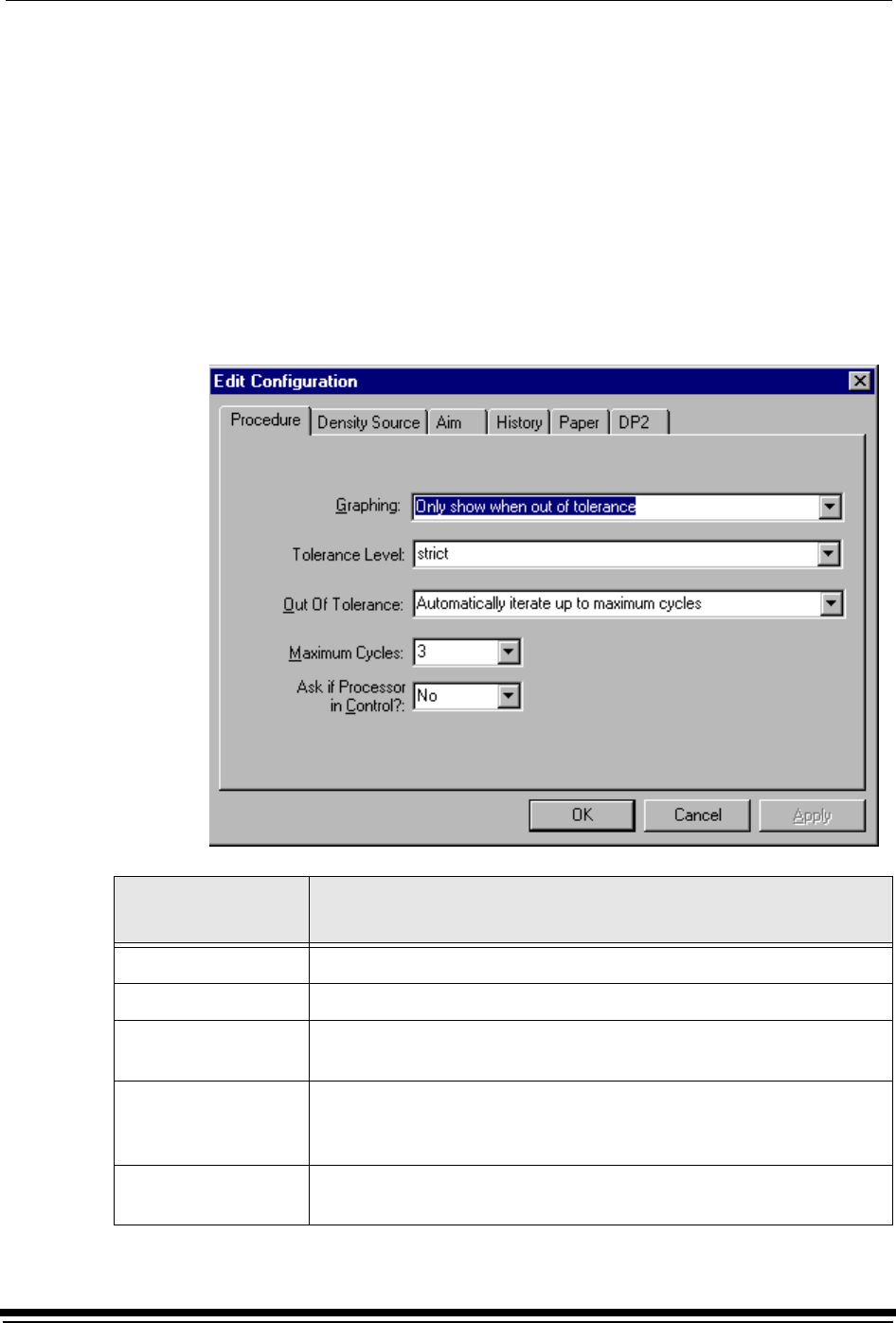
Additional Calibration Information
C-22 September 2000
IMPORTANT:Whenever you click OK, the software assumes ALL changes to
the Edit Configuration are complete and the Edit Configuration
screen closes. Similarly, you can click Cancel at any time while
the Edit Configuration screen is open; any changes you made to
any of the tabbed information are canceled and the Edit
Configuration screen closes.
Note that for Macintosh users only, you can click Default at any time to reset the
attributes to their factory defaults and then click OK to save the defaults.
Editing Information on the Procedure Tab
The Procedure tab contains general configuration attributes as shown and
described below. The values displayed in the example are the default settings.
Procedure
Attribute
Description
Graphing Instructs the application when to display the graphs of the data
Tolerance Level Indicates whether the level of tolerance is Normal, Loose, or Strict
Out of Tolerance Provides the flexibility to interact at each step or to use a fully
automated calibration
Maximum Cycles Indicates the maximum number of iterations the calibration
procedure will perform if “Out of Tolerance” is set to “Automatically
iterate up to maximum cycles.”.
Processor In Control Indicates whether the Processor In Control dialog box is to be
displayed at the beginning of the calibration process


















