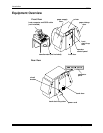Using the System
2-8 September 2000
b. Select one of the four options to try to complete the calibration
successfully.
• If the Out of Tolerance dialog box appears again, repeat this step until
you get a successful calibration; go to step 1.
• If you cannot get a successful calibration, request help from a system
administrator or service person.
Making Prints
You can make prints using the LED Printer 20R with a wide variety of applications
that run on WINDOWS NT Computers and MACINTOSH Computers. One
application that is widely used for printing is the KODAK PROFESSIONAL
Imaging System.
Two applications that you may wish to print from are included with the system.
You can use the KODAK PROFESSIONAL Image Print Server for WINDOWS NT
to print TIFF images. You can use the Export Module for ADOBE PHOTOSHOP
that runs on MACINTOSH Computers to print images from the PHOTOSHOP
application.
For more information about these applications, see the appropriate Appendix in
this guide.
Shutting Down the Printer
There are two methods for shutting down the printer. The soft shutdown method is
the recommended way to shut down the printer overnight or for a period of several
hours. The hard shutdown method should be used for shutting down the printer
for an extended period of time (several days or longer).
Soft Shutdown
IMPORTANT: The soft shutdown method ensures that all printer information is
saved and that the print head is safely turned off if paper is loaded
in the printer.
1. Check that all jobs in the print queue are printed.
2. Press the On/Off Line key on the OCP to take the printer offline.
3. Press the Menu button on the OCP to access the menu.
4. Select “Shutdown” in the message display.
5. Press the Start key.
6. Select “Shutdown now” in the message display.
7. Press the Select key to begin the shutdown.
NOTE: If any jobs are not complete, you will be asked if you want to delete the
remaining jobs before you can select Shutdown.