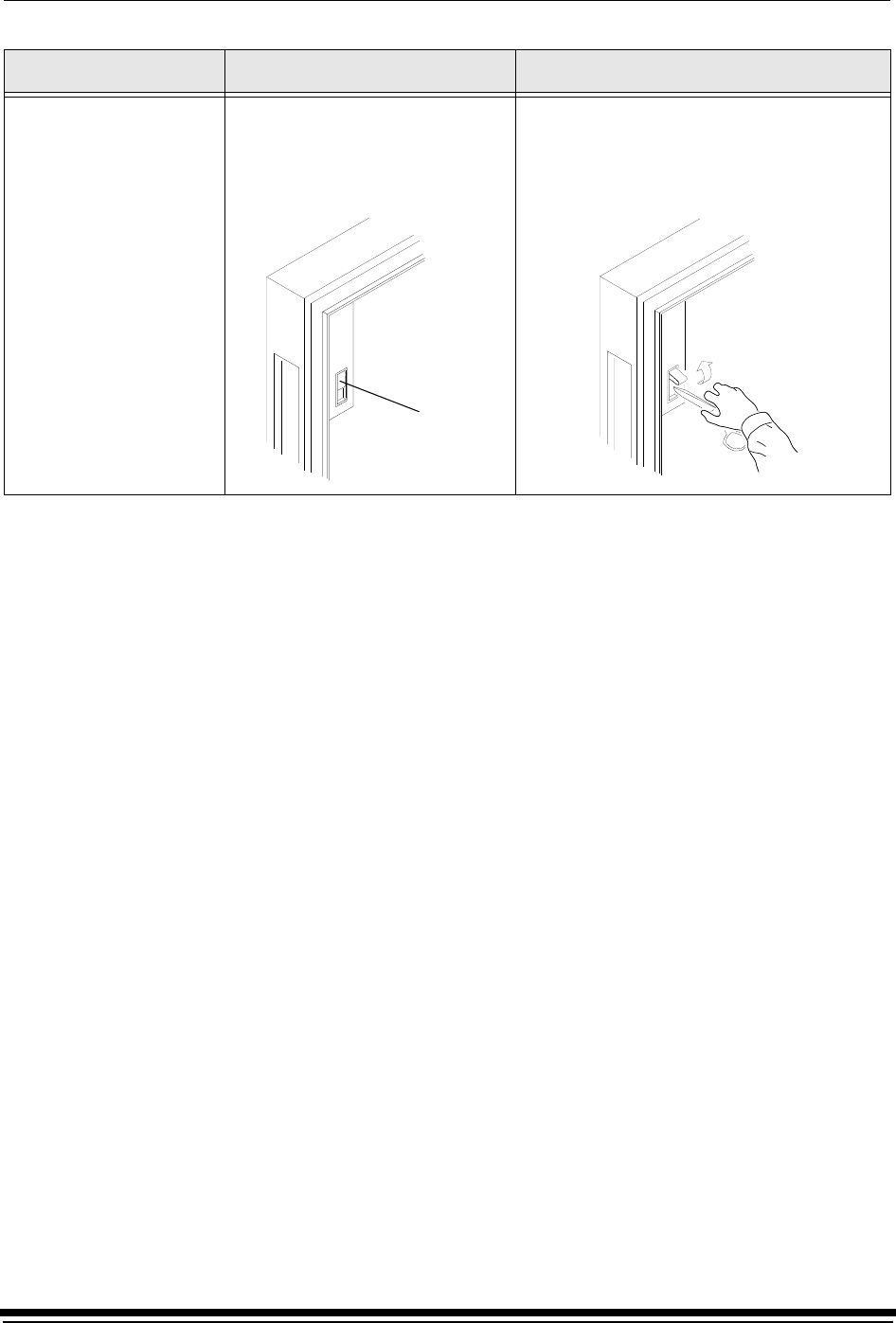
Diagnostics and Troubleshooting
September 2000 5-13
Additional Troubleshooting Tips for the Printer
• Be careful to correctly load, seat, and thread the paper into the paper
cassettes.
• Be careful to correctly close all doors prior to printing. Doors ajar or interlock
switches that are not closed will prevent the printer from printing.
• Be sure to follow the proper instructions when installing the digital printer
paper saver.
• Before connecting or disconnecting the SCSI cable or terminator, turn off the
power for the printer and the host computer. Also, if you replace the SCSI
cable, remove the Ferrite bead from the existing SCSI cable and install it on
the new SCSI cable.
The supply or takeup door
will not close.
The latch on the door was pushed
in (flush with the door) when the
door was closed with too much
force.
Pull the latch back to its normal position with
scissors and close the door with a normal
amount of force.
Observation Possible Cause Possible Solution
latch


















