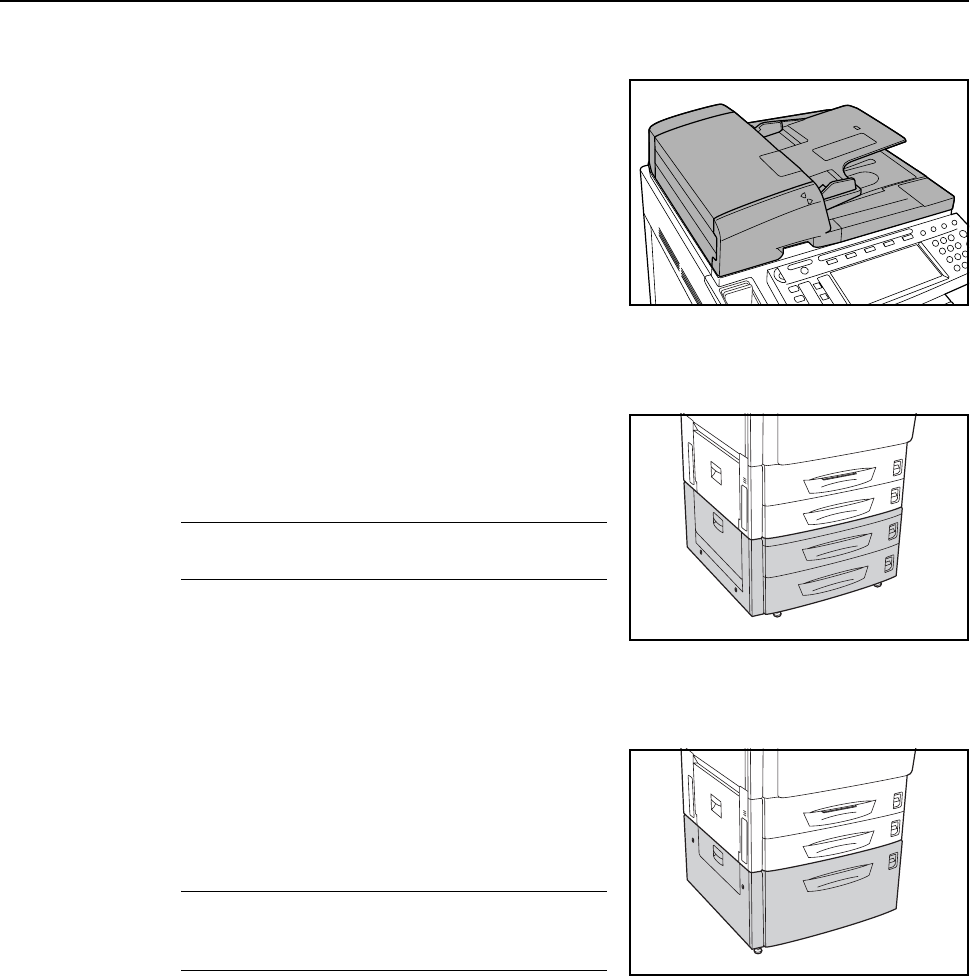
Optional Equipment
4-4
Document Processor
Automatically scans each page of single sided
originals. Also automatically flips over 2-sided originals
for duplex copying and split copying. For document
processor usage operation, see Loading Originals in
the Document Processor (option) on page 2-18.
Paper Feeder
Add an additional 2 paper cassettes like Cassette 2 of
the main unit. Paper capacity and loading method is the
same as Cassettes 1 and 2. See Loading Paper into
Cassette 1, 2 on page 2-2.
NOTE: Left cover 3 is located on the left side of the
paper feeder for use in clearing paper jams.
3000 Sheet Paper Feeder
In addition to the standard cassettes, a 3,000 sheet
paper feeder can be added which holds 3,000 sheets of
11 × 8 1/2" or A4 paper.
See Loading Paper into 3000 Sheet Paper Feeder on
page 2-4 for paper loading operation.
NOTE: Left cover 3 is located on the left side of the
3,000 sheet paper feeder for use in clearing paper
jams.


















