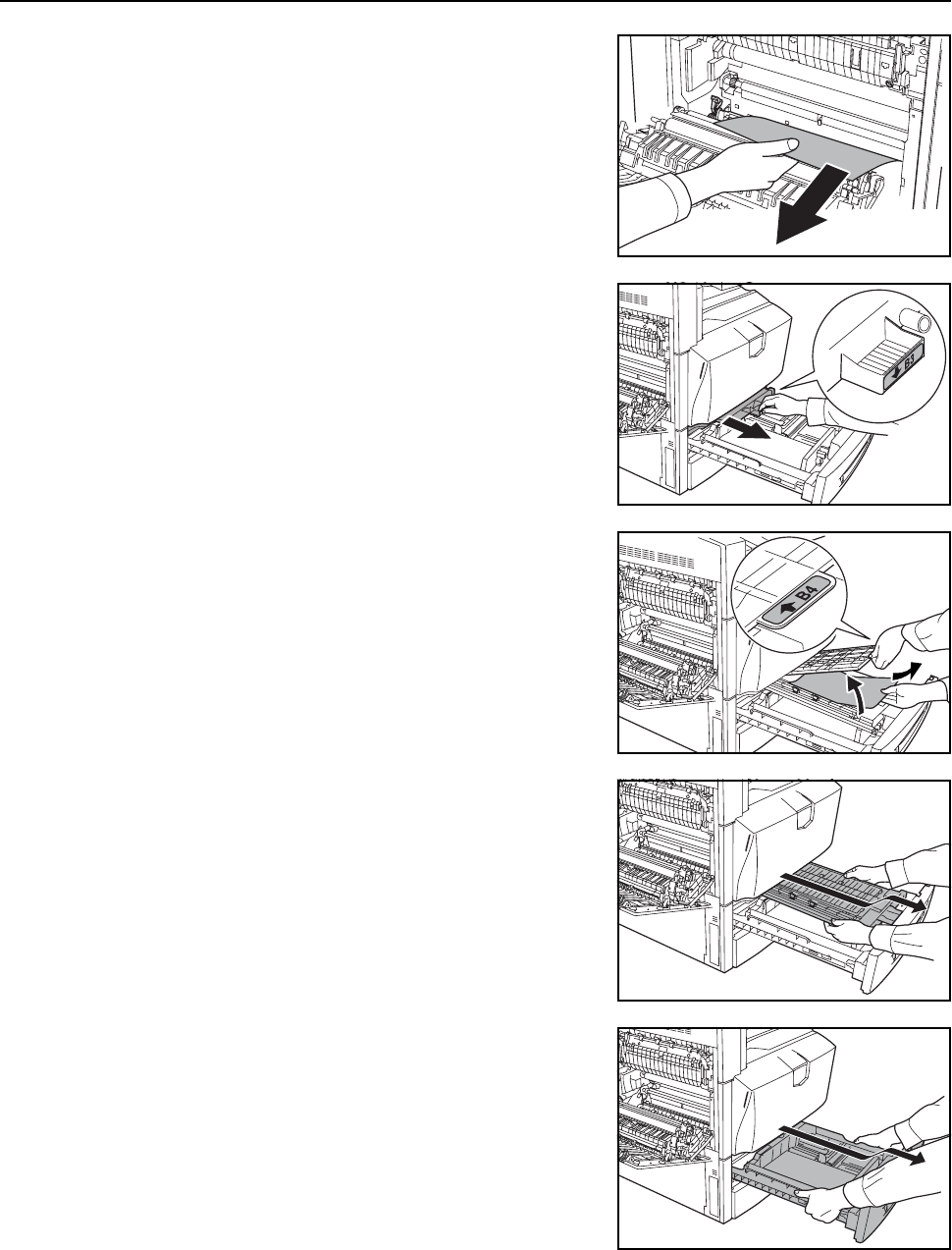
Troubleshooting
6-22
10
Remove any jammed paper. Follow the steps below if
unable to remove jammed paper.
11
Pull out paper feed unit B3.
12
Open the cover B4 and remove the jammed paper.
13
If the paper tears, pull paper feed unit B3 out fully, lift
upward and remove.
14
Pull Cassette 1 out fully, lift upward and remove.


















