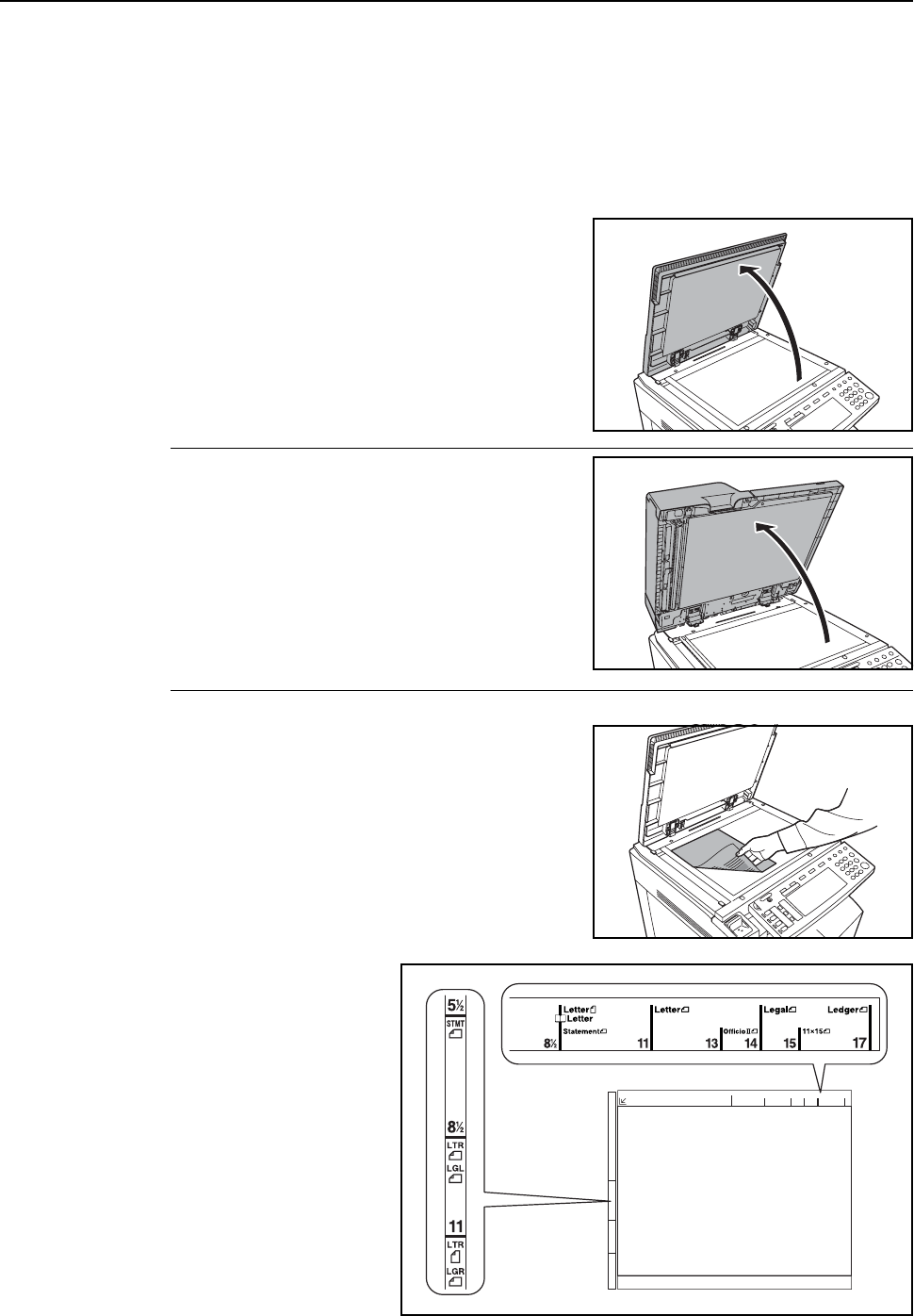
Preparation for Usage
2-16
Placing Originals
This section explains how to place an original for copying or scanning.
Loading Originals on the Platen
Open the original platen and place the original on the platen. You may also place non-sheet
originals such as books or magazines.
1
Open the original platen.
NOTE: If the optional document processor has been
installed, open the document processor. Before
opening the document processor, be sure that there
are no originals left on the original tray or on the
original eject table. Originals left on the original table or
on the original eject table may fall off the machine
when the document processor is opened.
For originals over 4 cm thick, leave the document
processor open during copying.
2
Place the original. Place the side to be copied face
down and starting from the back left corner, align flush
against the original size indicator plates.
Original size indicator plates
(Inch models)


















