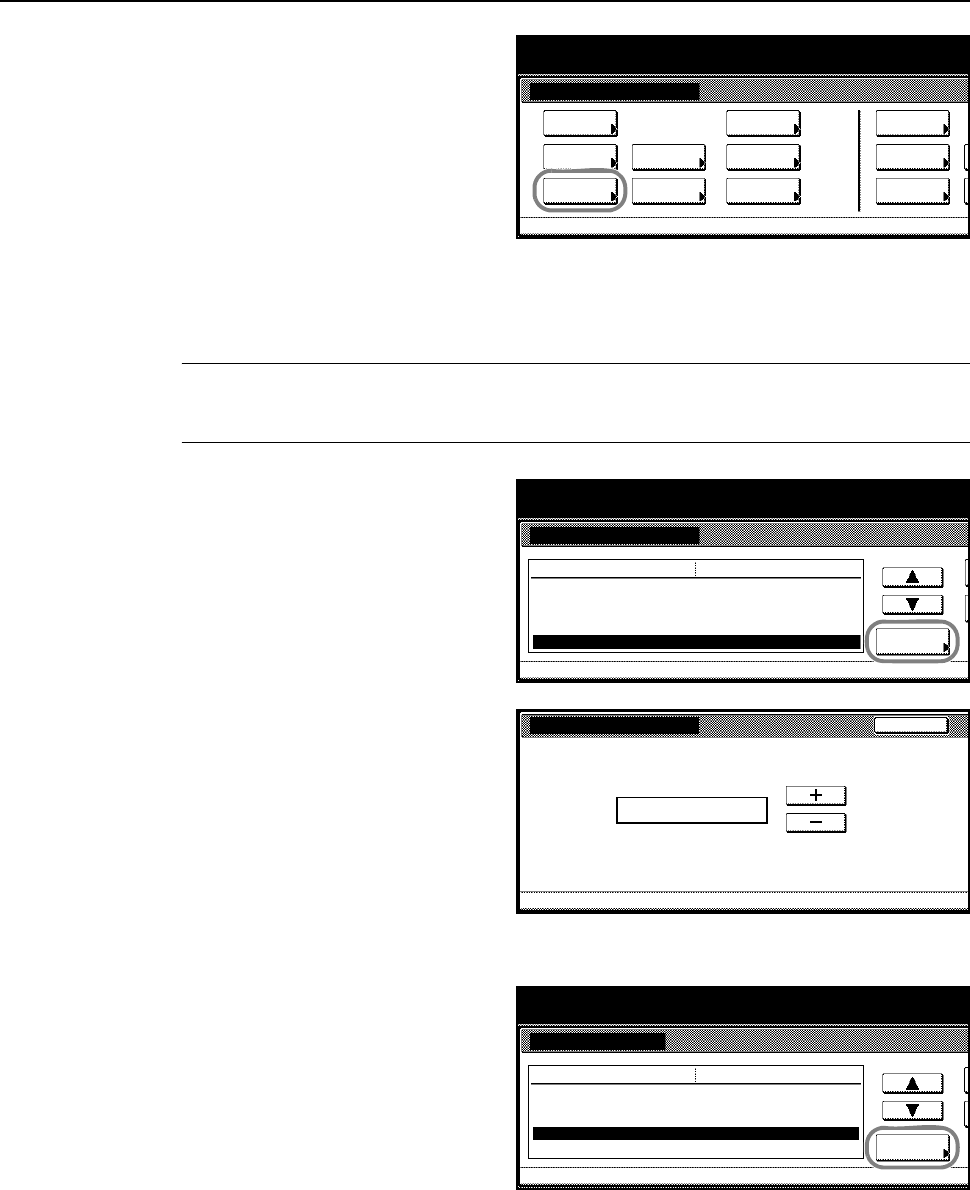
Preparation for Usage
2-33
2
Press [Machine Default].
3
Use the numeric keys to enter the 4 digit management code. The default setting is 2500 for the
25/25 ppm model, 3200 for the 32/25 and 32/32 ppm models and 4000 for the 40/35 ppm model.
If the correct management code has been entered, the Machine Default screen will be displayed.
NOTE: If the optional security kit has been installed, the management code is 8 digits long. The
default setting is 25002500 for the 25/25 ppm model, 32003200 for the 32/25 and 32/32 ppm
models and 40004000 for the 40/35 ppm model.
4
Press [S] or [T] to select Time
difference and press [Change #].
5
Press [+] and [–] to set the time
difference.
Example: Washington - GMT-5:00,
London - GMT 0:00
6
Press [Close]. Settings are saved.
7
Press [S] or [T] to select Date/Time
and press [Change #].
System Menu / Counter
System Menu
Default
Copy
Language
Accounting
Job
Default
Scanner
Default
Machi ne
Default
Printer
Setting
MP tray
Management
BOX
Management
Document
Orig. Size
Register
Report
Print
System Menu
System Menu / Counter
Notify (Ready)
Notify (Attention)
Silent Mode
Date/Time
Time difference
Change #
Default menu
On
On
On
‘05/07/20 14:00
Setting mode
Machine Default
GMT+01:00
Time difference
GMT+01:00
System Menu
Back
Machine Default-
System Menu
System Menu / Counter
Notify (Ready)
Notify (Attention)
Silent Mode
Date/Time
Time difference Change #
Default menu
On
On
On
‘05/07/20 14:00
Setting mode
Machine Default
GMT+01:00


















