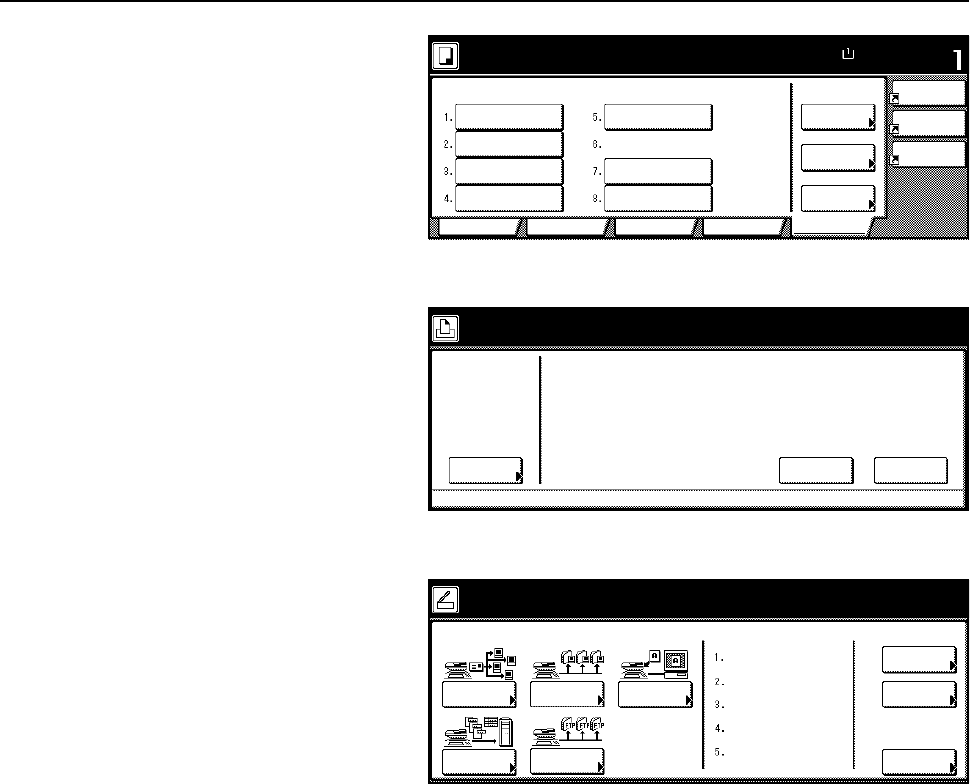
Part Names
1-6
5 [Program] screen
Printer Screen
Displayed by pressing the
Printer key.
Scanner Screen
Displayed by pressing the
Scanner key.
11×8½"
Paper Size Set
Combine
Sheet
Margin/
Centering
Color func.FunctionUser choiceBasic
Change
Delete
abc
100%
Ready to copy.
Name
Erase
Program
Reg./Delete
list a
list b
list c
list d
file 1
file 2
Register
Recall
( Full-Color)
Printer
Menu
Cancel
Ready to print.
GO
Select scanner function.
Send
Database
Connection
Scan to PC TWAIN
Edit
Addr. Book
Change
User Info.
History
Recall Program
E-mail
of Sending
08/08/’05 14:00
Scan to
FTP


















