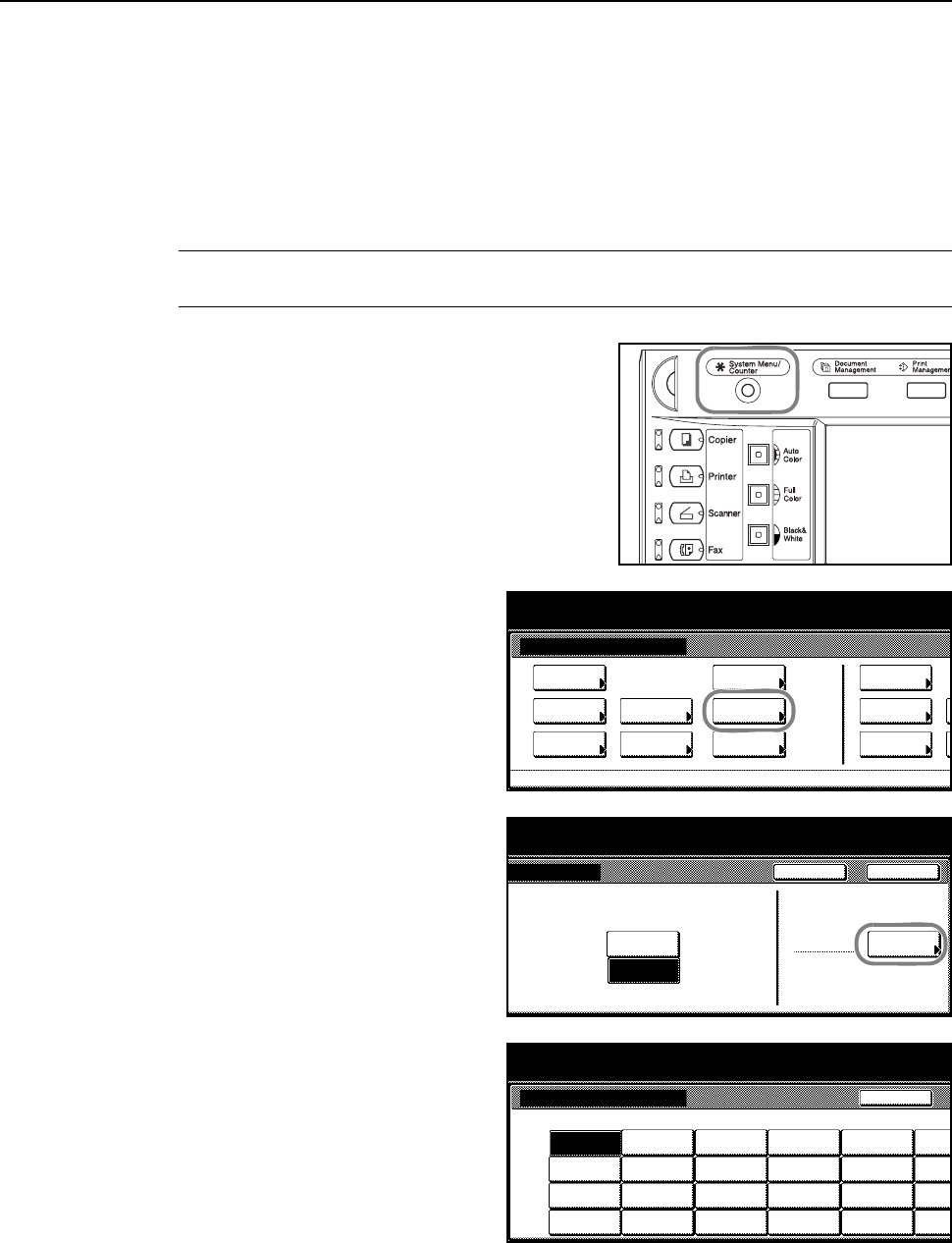
Preparation for Usage
2-15
6
Press [Close]. The display returns to the [Basic] screen.
Specifying the Paper Type to the MP Tray
Set the paper type when using the MP tray.
The following paper types are available.
Plain, Transparency, Rough, Vellum, Labels, Recycled, Preprinted, Bond, Cardstock, Color
(Colour), Prepunched, Letterhead, Thick paper, Envelope, Coated, High Quality, Custom 1 - 8
NOTE: Paper type cannot be changed for MP tray paper size when a Custom size has been
selected that has already set the paper type.
1
Press the System Menu/Counter key.
2
Press [MP tray Setting].
3
Press [Select Paper Type].
4
Select the paper type.
5
Press [Close].
6
Press [Close]. The display returns to the [Basic] screen.
System Menu / Counter
System Menu
Default
Copy
Language
Accounting
Job
Default
Scanner
Default
Machi ne
Default
Printer
Setting
MP tray
Management
BOX
Management
Document
Orig. Size
Register
Report
Print
Close
g
Back
m
Menu / Counter
Paper Type
Plain
Select
Centimeter
Inch
Unit
Paper Type
System Menu / Counter
Transp-
Plain
Preprinted
BackSelect Paper Type
arency
Vellum
Labels Cardstock
Thick
paper
Custom 1 Custo
m
Recycled Color Envelope Custom 2 Custo
m
Prepunched Custom 3 Custo
m
Bond Letterhead
High
Quality
Custom 4 Custo
m
CoatedRough


















