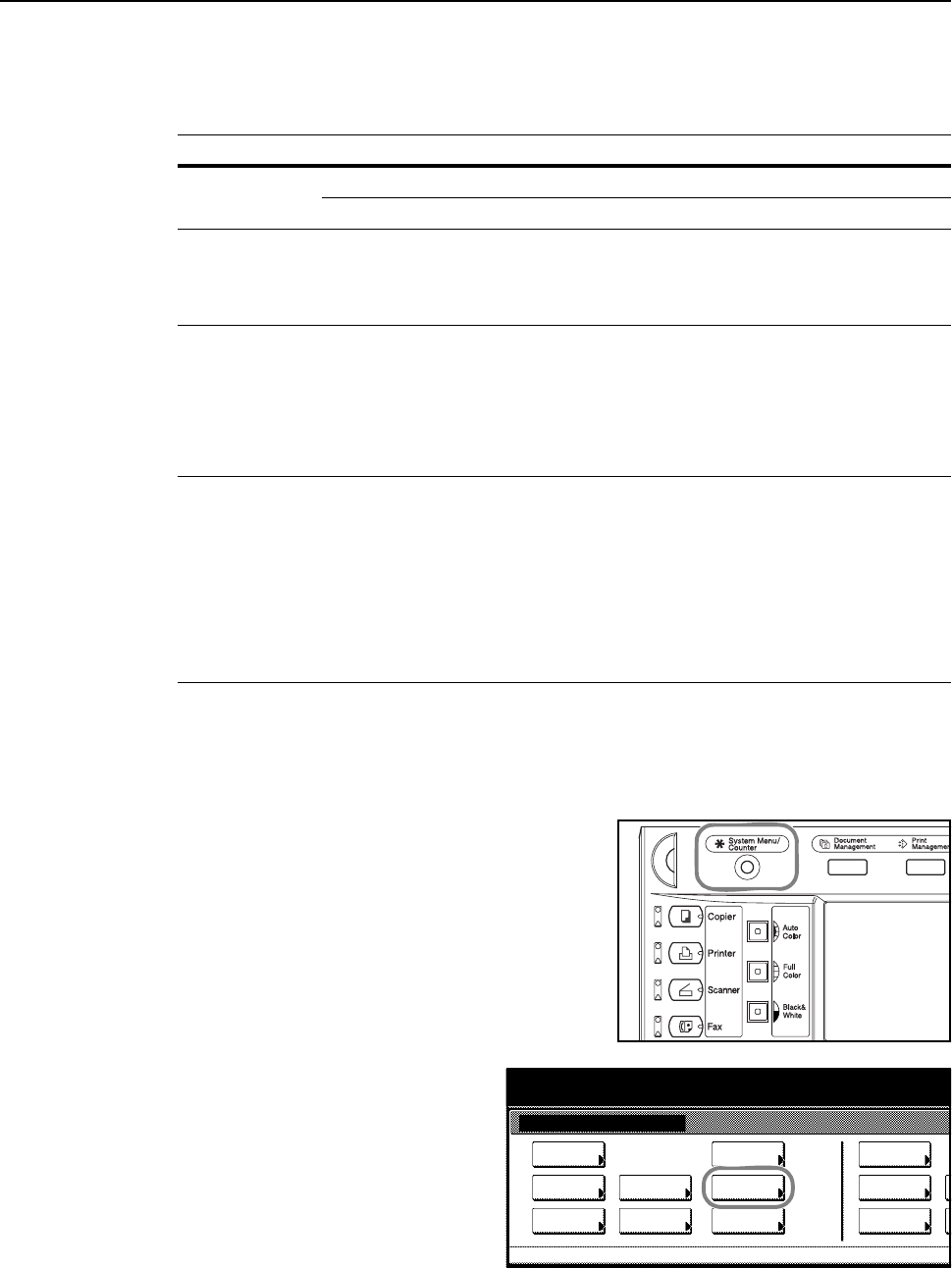
Preparation for Usage
2-10
Specifying the Paper Size to the MP Tray
Specify the paper size when using the MP tray.
The following paper sizes are available.
Auto Detect
The paper size is automatically detected. Select between [Centimeter] ([Centimetre]) and [Inch]
measurement units.
1
Press the System Menu/Counter key.
2
Press [MP tray Setting].
Setting method Unit Paper size
Auto Detect Inch 11 × 17", 8
1/2 ×14", 11×81/2", 8 1/2 ×11", 51/2 ×81/2"
Centimeter A3, B4, A4, A4R, B5, B5R, A5R, B6R, A6R
Other Standard Sizes ISO B5, Envelope DL, Envelope C5, Envelope C4, Comm. #10,
Comm. #9, Comm. #6-3/4, Monarch, Executive, OUFUKU
HAGAKI (return postcard), YOUKEI 2, YOUKEI 4, 8
1/2 ×131/2",
8 1/2 × 13" (Oficio 2), 8K, 16K, 16KR
Input Size Inch models
Height: 3 7/8 - 11 5/8" (1/8" increments)
Width: 5 7/8 - 17" (1/8" increments)
Metric models
Height: 98 - 297 mm (1 mm increments)
Width: 148 - 432 mm (1 mm increments)
Custom Size Pre-assigned paper size 1-4
Assignable paper sizes
Inch models
Height: 3
7/8 - 11 5/8" (1/8" increments)
Width: 5 7/8 - 17" (1/8" increments)
Metric models
Height: 98 - 297 mm (1 mm increments)
Width: 148 - 432 mm (1 mm increments)
System Menu / Counter
System Menu
Default
Copy
Language
Accounting
Job
Default
Scanner
Default
Machi ne
Default
Printer
Setting
MP tray
Management
BOX
Management
Document
Orig. Size
Register
Repor t
Print


















