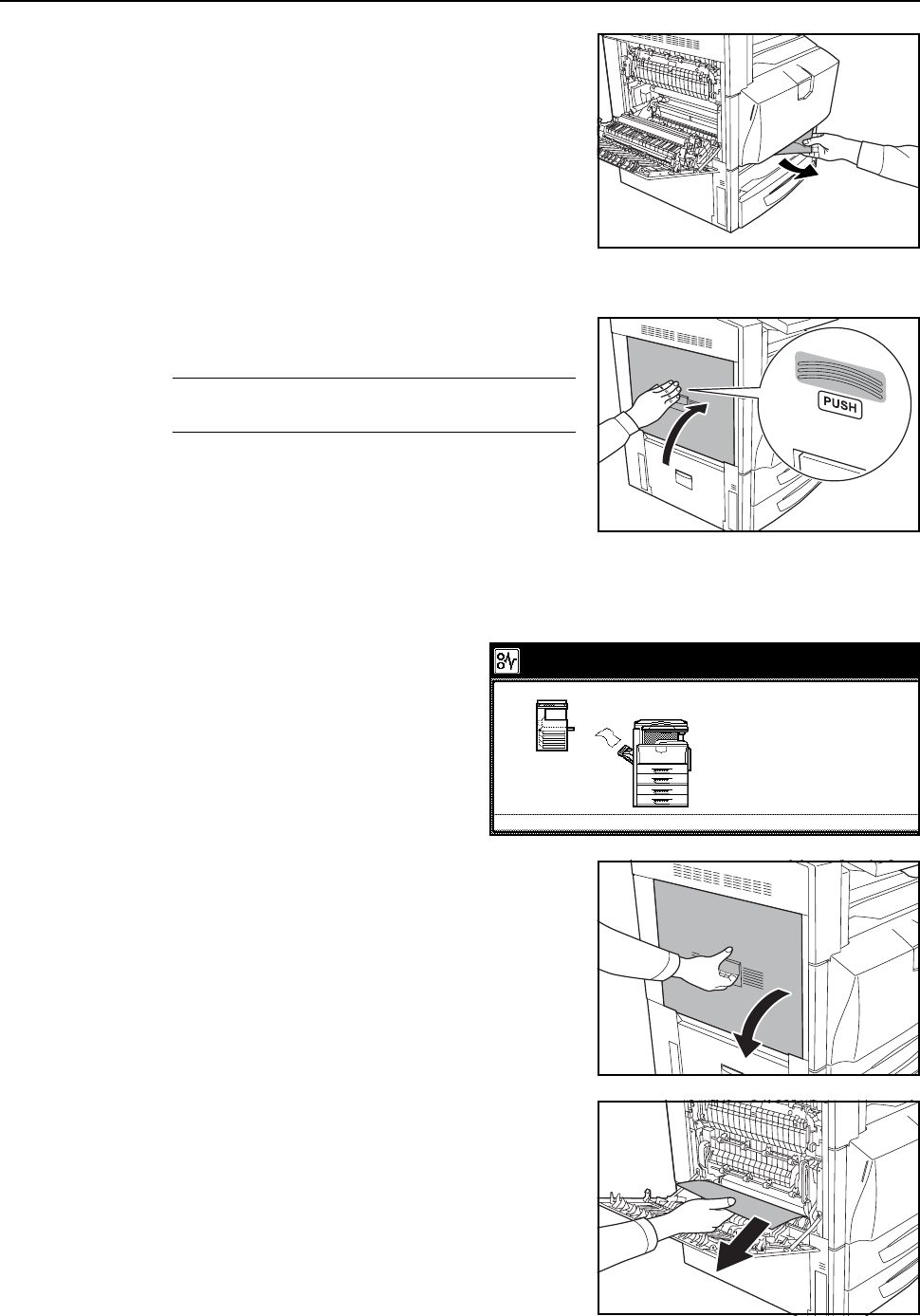
Troubleshooting
6-23
15
Remove any jammed paper.
16
Return Cassette 1 and paper feed unit B3 to their original positions.
17
Set feed guide B1 and duplex unit A1 securely to each
original position and close left cover 1.
IMPORTANT: Push the indicated position to close left
cover 1 securely.
18
Reload the paper in the MP tray.
Left Cover 1 Interior
Follow the steps below to clear jams
occurring inside left cover 1.
1
Open left cover 1.
2
Remove any jammed paper.
If the paper tears, remove any loose scraps from the
machine.
Paper misfeed.
3.Open duplex unit A1 and
remove any paper that is inside.
4.Close the cover.
2.Remove paper.
1.Open left cover 1.
JAM 00


















