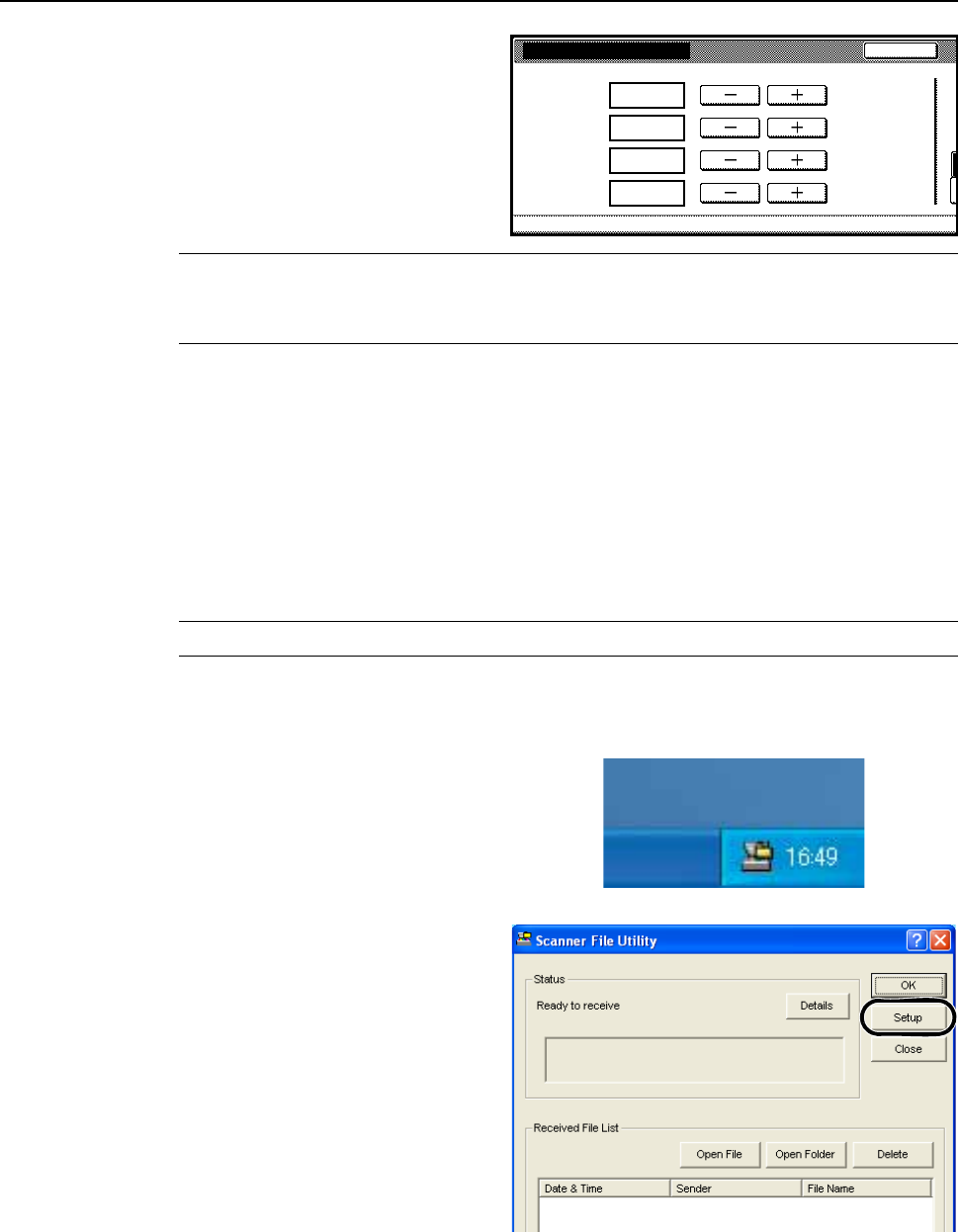
Preparation for Usage
2-34
8
Press [+] and [–] to set the time and
date.
NOTE: Set the date and time after setting the time difference.
Daylight savings time is disabled if daylight savings time and time/date are changed at the same
time.
9
Press [Close]. Settings are saved.
Using the Scanner File Utility
This section explains the necessary configuration steps to use the Scanner File Utility to use the
Scan to PC functionality.
Registering File Save Folders
Specify in Scanner File Utility which folders to use to save scanned documents.
NOTE: The following explanation is based on a Desktop Mode installation of Scanner File Utility.
1
Launch the Scanner File Utility by clicking on the start Menu and clicking Programs J Scanner
User Software J Scanner File Utility.
2
Double-click the Scanner File Utility icon
shown in the taskbar to show the start
dialog box.
3
Click the Setup button.
Date/Time
Year
System Menu
Back
Machine Default-
O
Month
Day
Time
.2005
.7
.20
14:00
O
S


















