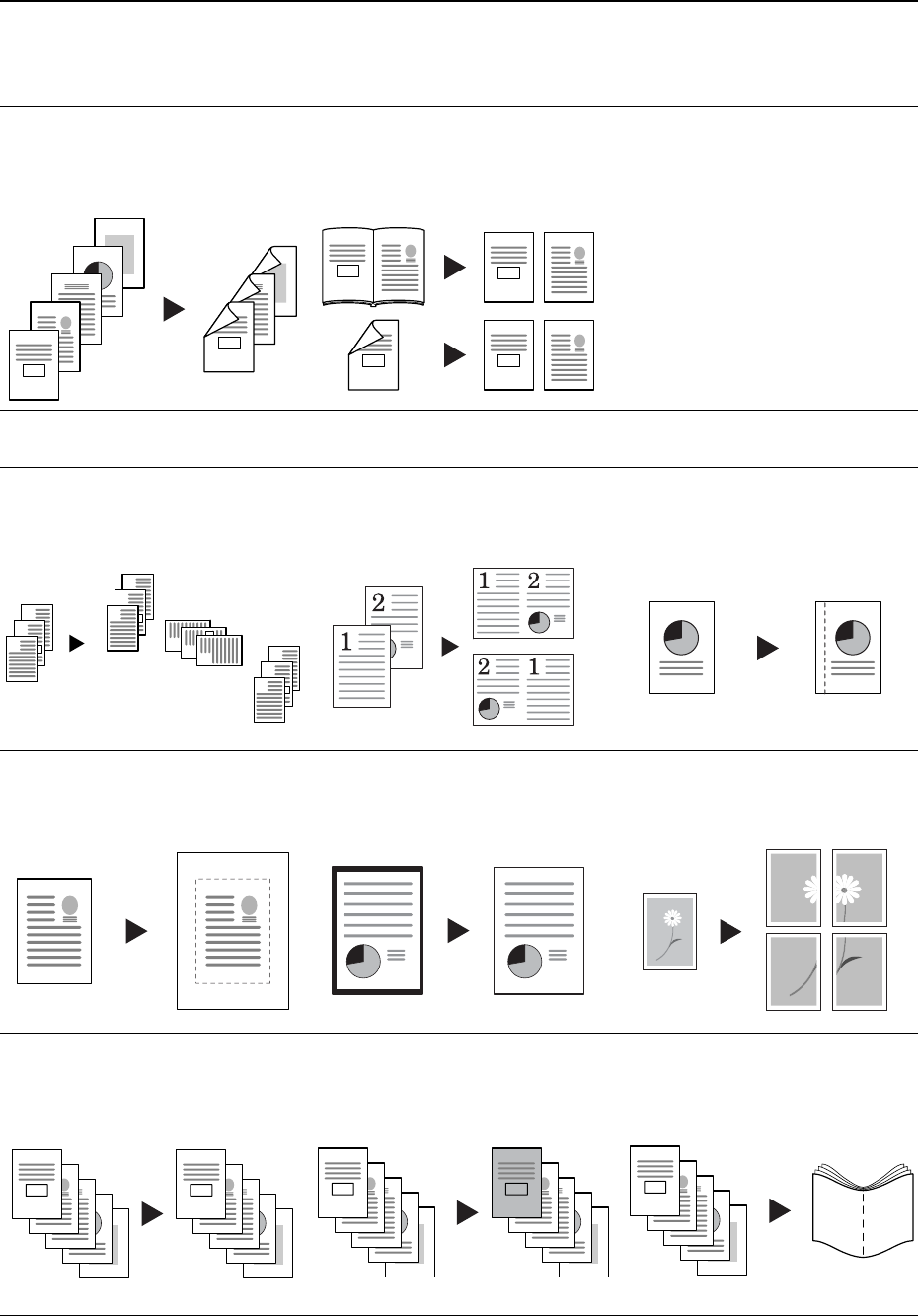
i
Taking Advantage of Advanced Functions
Basic Copying...See Operation Guide Chapter 3
Advanced Copying
Duplex Mode
Create two-sided copies automatically
from any kind of original
Split Mode
Copy double-sided or two-page
originals onto separate sheets
automatically
Offset Mode
Handy option to stack sets in
alternating orientations
Combine Mode
Combine two or four originals on a
single page
Margin Mode
Set up blank margin or gutter space
for your binding needs
Centering Originals
Customize output by centering the
image on the page
Border Erase
Eliminate unnecessary borders on the
original for cleaner output
Poster
Copy an enlarged image onto several
pages
Page Numbering
Print sequential page numbers on the
copies
Cover Mode
Use a distinctive front and/or back
cover
Booklet
Copy pages for stacking and folding
into booklets
5
4
3
2
1
5
3
4
1
2
2
1
21
2
1
1
2
3
2
1
3
2
1
3
2
1
3
2
1
E
D
C
B
A
E
-5-
D
-4-
C
-3-
B
-2-
A
-1-


















