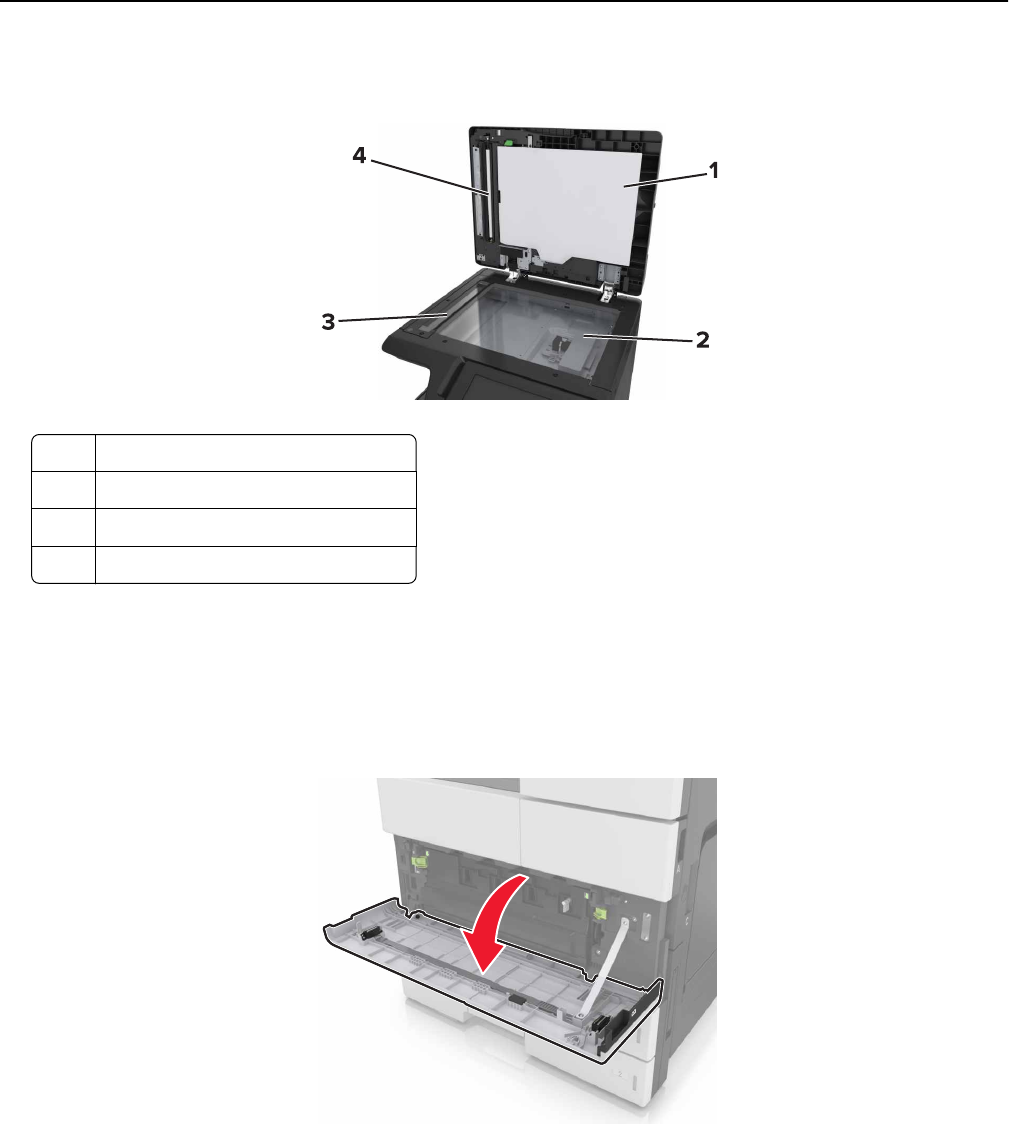
2 Wipe the areas shown with a soft or lint‑free cloth.
1 White underside of the scanner cover
2 Scanner glass
3 ADF glass
4 White underside of the ADF cover
3 Close the scanner cover.
Cleaning the charger and the printhead lens
1 Open the bottom front door.
Maintaining the printer 206


















