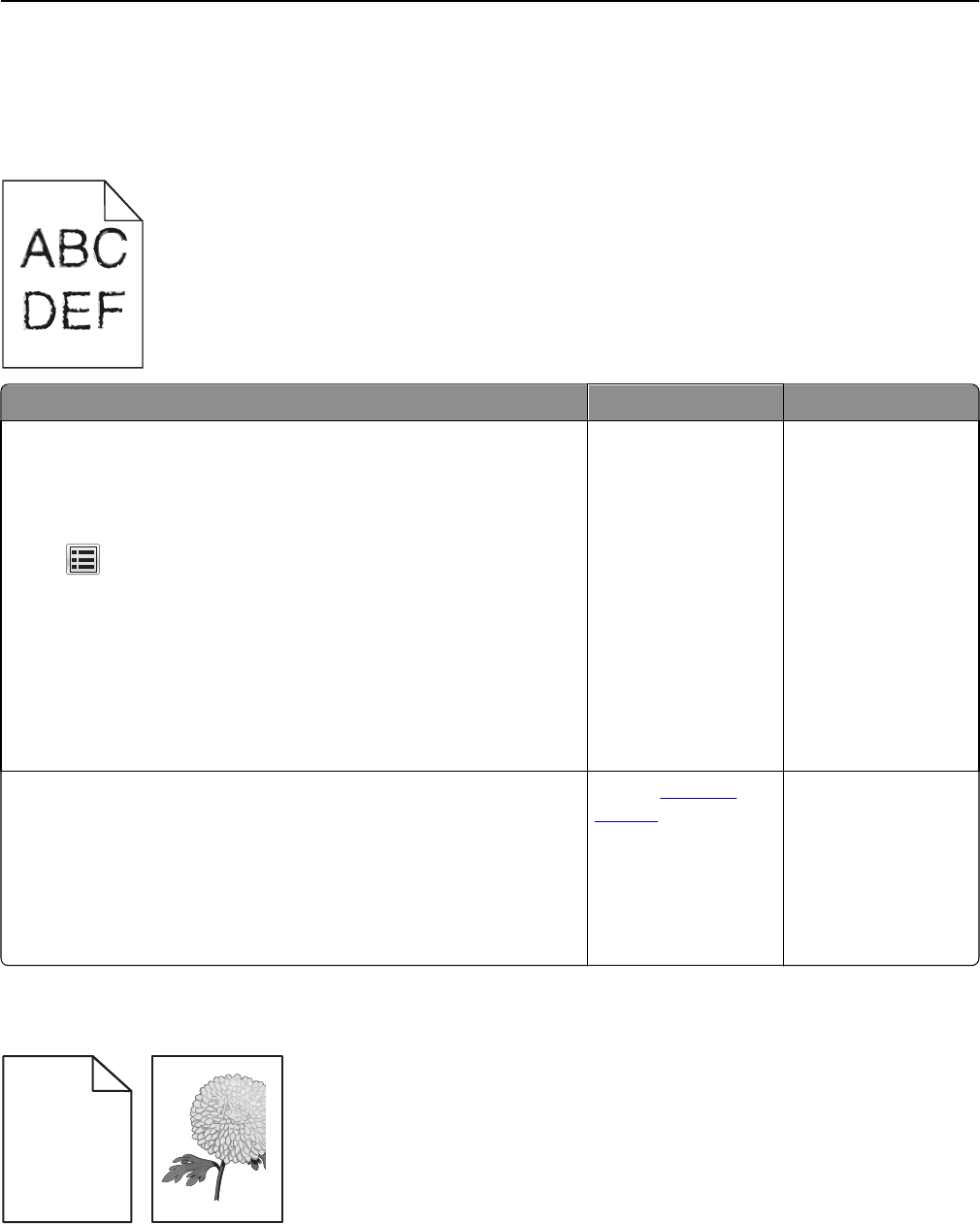
Print quality problems
Characters have jagged or uneven edges
Action Yes No
Step 1
a Print a font sample list to check if the fonts you are using are supported
by the printer.
1 From the printer control panel, navigate to:
> Reports > Print Fonts
2 Touch PCL Fonts or PostScript Fonts.
b Use a font that is supported by the printer or install the font that you
want to use. For more information, contact your system support
person.
c Resend the print job.
Do prints still contain characters that have jagged or uneven edges?
Go to step 2. The problem is solved.
Step 2
a Use a font that is supported by the printer or install the font that you
want to use on your computer. For more information, contact your
system support person.
b Resend the print job.
Do prints still contain characters that have jagged or uneven edges?
Contact
customer
support.
The problem is solved.
Clipped pages or images
Leading edge
Trailing edge
ABCDE
ABCDE
ABCDE
Troubleshooting 301


















