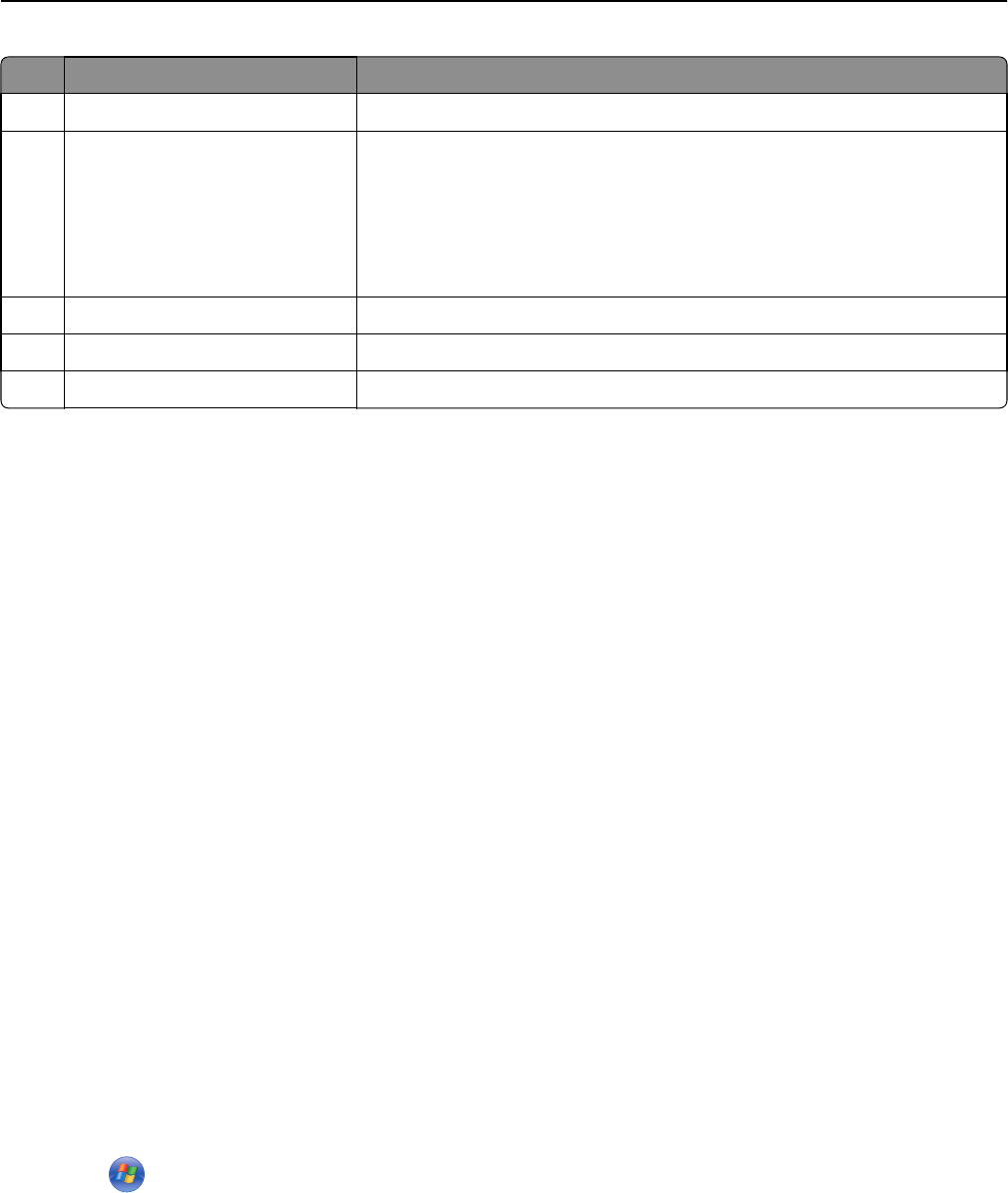
Use the To
3 Printer power cord socket Connect the printer to a properly grounded electrical outlet.
4 Internal Solutions Port (ISP) or
printer hard disk slot
Note: If the printer has support
for wireless connection, then the
wireless antenna is attached
here.
Attach an ISP or a printer hard disk.
5 Ethernet port Connect the printer to a network.
6 USB ports Attach a keyboard.
7 USB printer port Connect the printer to a computer.
Warning—Potential Damage: Do not touch the USB cable, any wireless network adapter, or the printer in the area
shown while actively printing. Loss of data or a malfunction can occur.
Setting up the printer software
Installing the printer
1 Obtain a copy of the software installer package.
2 Run the installer, and then follow the instructions on the computer screen.
3 For Macintosh users, add the printer.
Note: Obtain the printer IP address from the TCP/IP section in the Network/Ports menu.
Adding available options in the print driver
For Windows users
1 Open the printers folder.
In Windows 8
From the Search charm, type run, and then navigate to:
Run > type control printers > OK
In Windows 7 or earlier
a Click , or click Start and then click Run.
b Type control printers.
c Press Enter, or click OK.
2 Select the printer you want to update, and then do either of the following:
• For Windows 7 or later, select Printer properties.
• For earlier versions, select Properties.
Additional printer setup 45


















