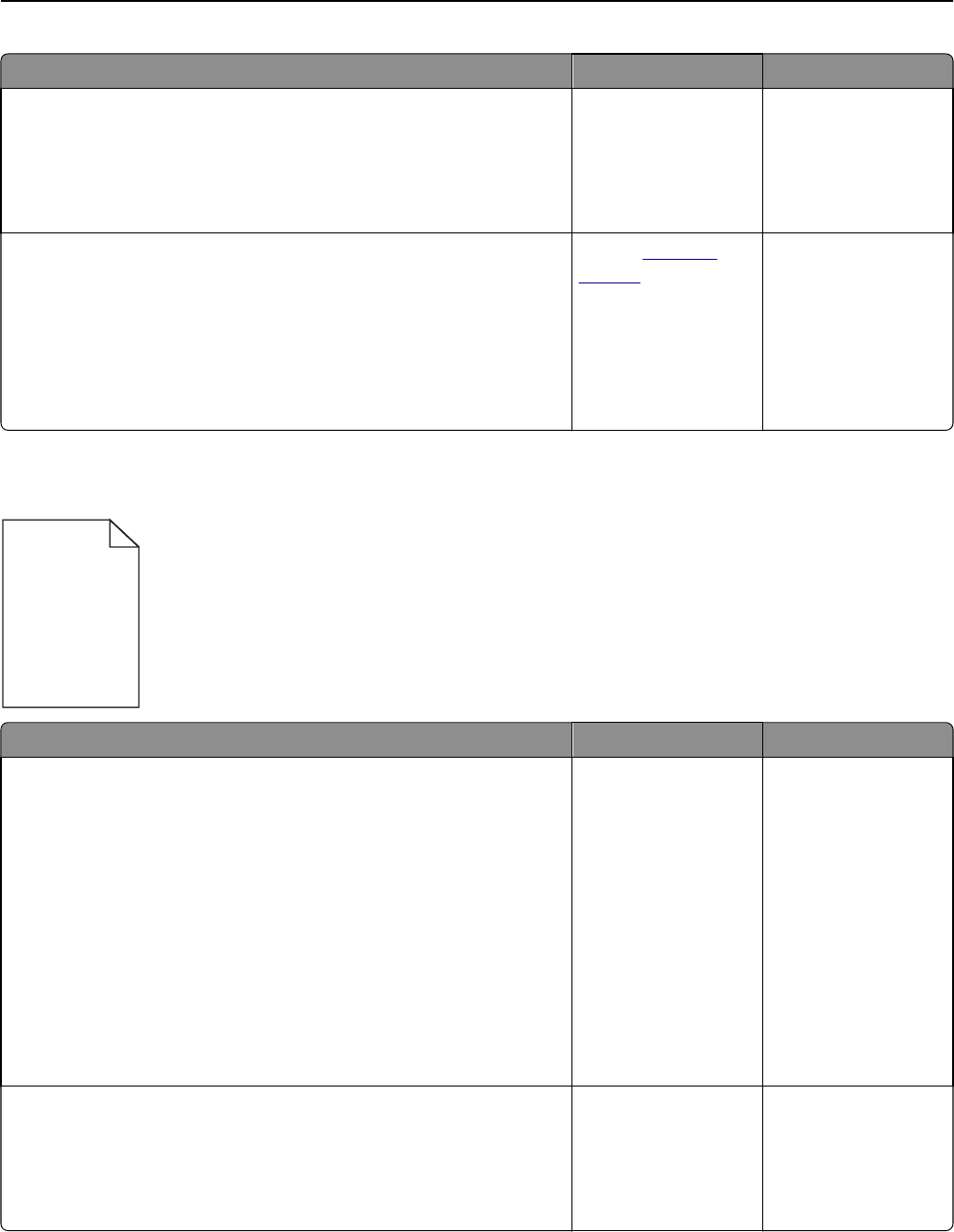
Action Yes No
Step 4
a Remove the paper from the tray, and then turn it over.
b Resend the print job.
Is the paper still curled?
Go to step 5. The problem is solved.
Step 5
a Load paper from a fresh package.
Note: Paper absorbs moisture due to high humidity. Store paper in
its original wrapper until you use it.
b Resend the print job.
Is the paper still curled?
Contact
customer
support.
The problem is solved.
Printer is printing blank pages
Action Yes No
Step 1
a Check if there is a packing material left on the photoconductor unit.
1 Remove the photoconductor unit.
2 Check if the packing material is properly removed from the
photoconductor unit.
Warning—Potential Damage: Do not expose the
photoconductor unit to direct light for more than 10 minutes.
Extended exposure to light may cause print quality problems.
3 Reinstall the photoconductor unit.
b Resend the print job.
Is the printer still printing blank pages?
Go to step 2. The problem is solved.
Step 2
a Clean the charger and the printhead lens.
b Resend the print job.
Is the printer still printing blank pages?
Go to step 3. The problem is solved.
Troubleshooting 306


















