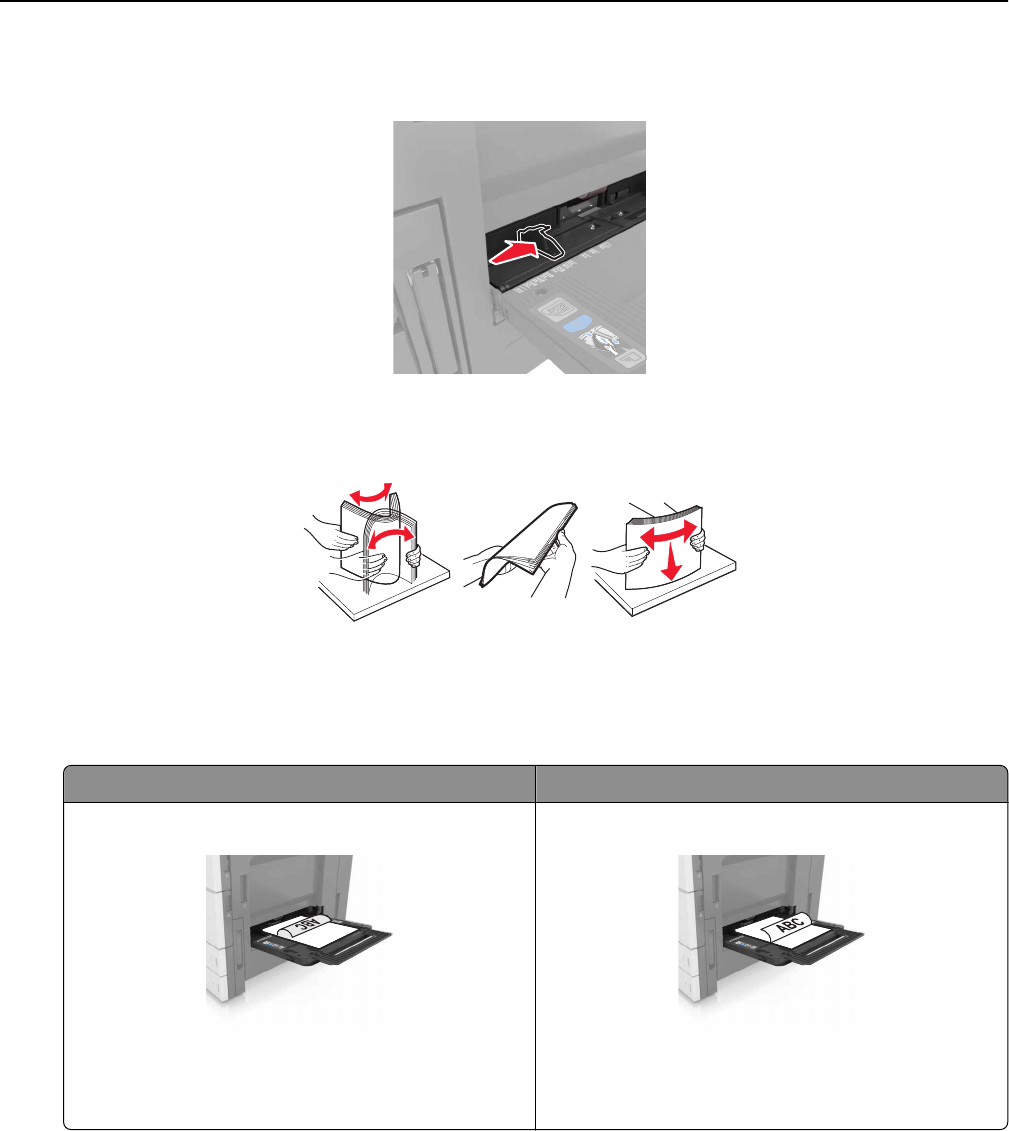
2 Adjust the guide to match the size of the paper you are loading.
3 Flex the sheets of paper back and forth to loosen them, and then fan them. Do not fold or crease the paper. Straighten
the edges on a level surface.
4 Load the paper.
• Load only one size and type of paper.
Loading letterhead
Without an optional finisher With an optional finisher
One‑sided printing
Note: For long-edge orientation, load letterhead
facedown with the header on the left side of the
feeder.
One‑sided printing
Note: For long-edge orientation, load letterhead
facedown with the header on the right side of the
feeder.
Loading paper and specialty media 54


















