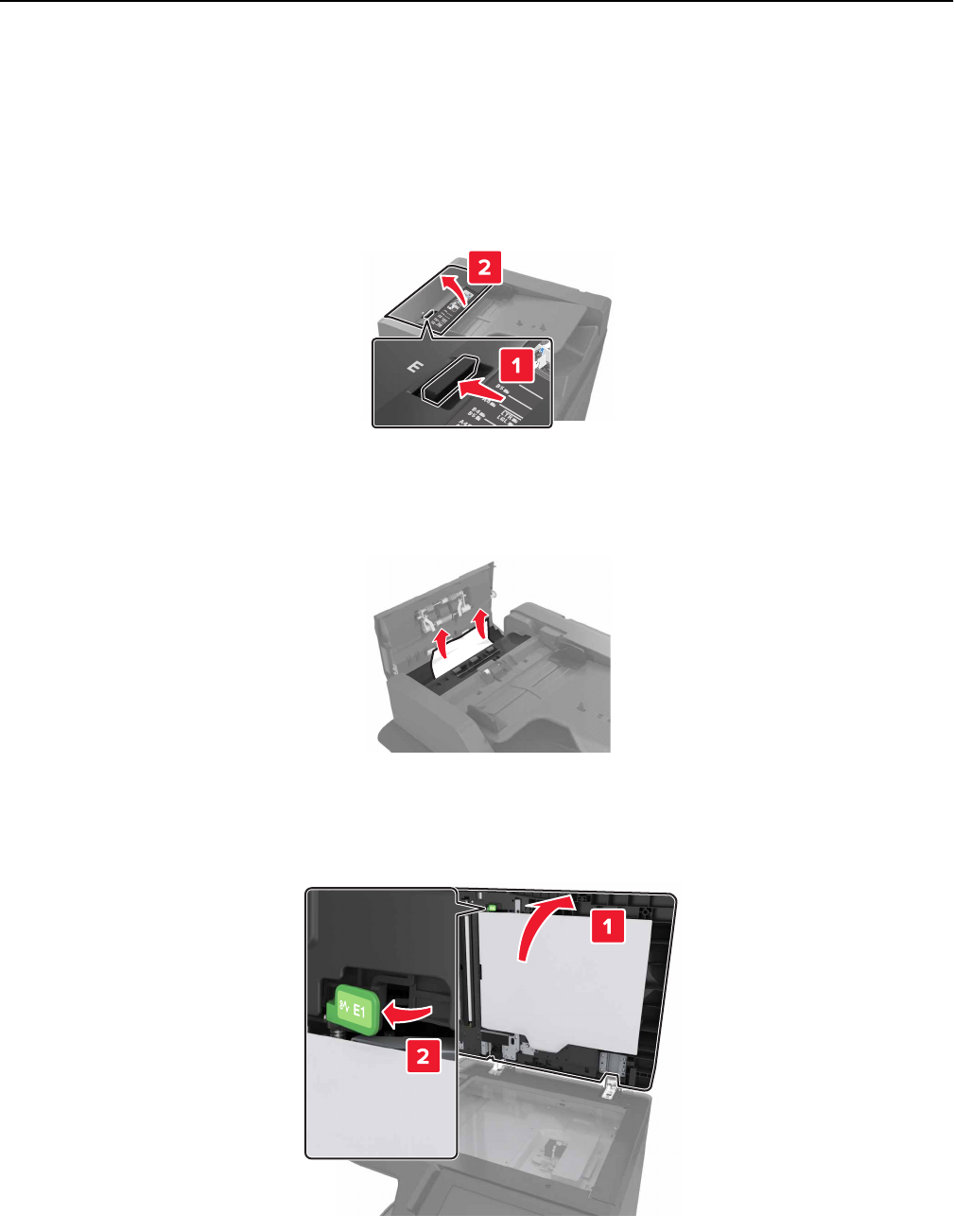
[x]‑page jam, press latch at area E to open ADF’s top
cover. [28y.xx]
1 Remove all original documents from the ADF tray.
2 Open the top ADF top cover.
3 Remove jammed paper.
Note: Make sure that all paper fragments are removed.
4 Close the cover.
5 Open the scanner cover, and then open the bottom ADF door.
6 Remove jammed paper.
Note: Make sure that all paper fragments are removed.
Clearing jams 269


















