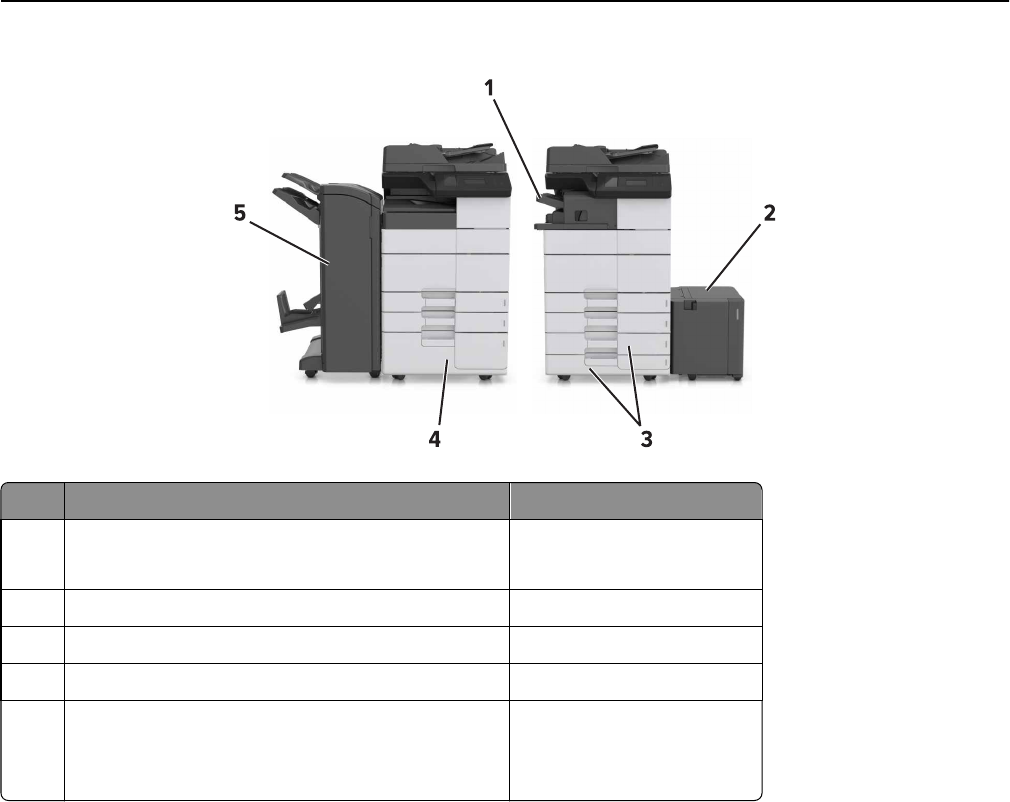
Hardware option Alternative hardware option
1 Staple finisher
Note: This is supported only in select printer models.
None
2 3000‑sheet tray None
3 2 x 500‑sheet tray 2500‑sheet tray
4 2500‑sheet tray 2 x 500‑sheet tray
5 Finisher
• Staple, hole punch finisher
• Booklet finisher
None
When using optional trays:
• The 3000-sheet tray is supported only if another optional tray is installed.
• The staple finisher is not supported if another finisher is installed.
Understanding the basic functions of the scanner
• Make quick copies or set the printer to perform specific copy jobs.
• Send a fax using the printer control panel.
• Send a fax to multiple fax destinations at the same time.
• Scan documents and send them to your computer, an e-mail address, a flash drive, or an FTP destination.
• Scan documents and send them to another printer (PDF through an FTP).
Learning about the printer 13


















