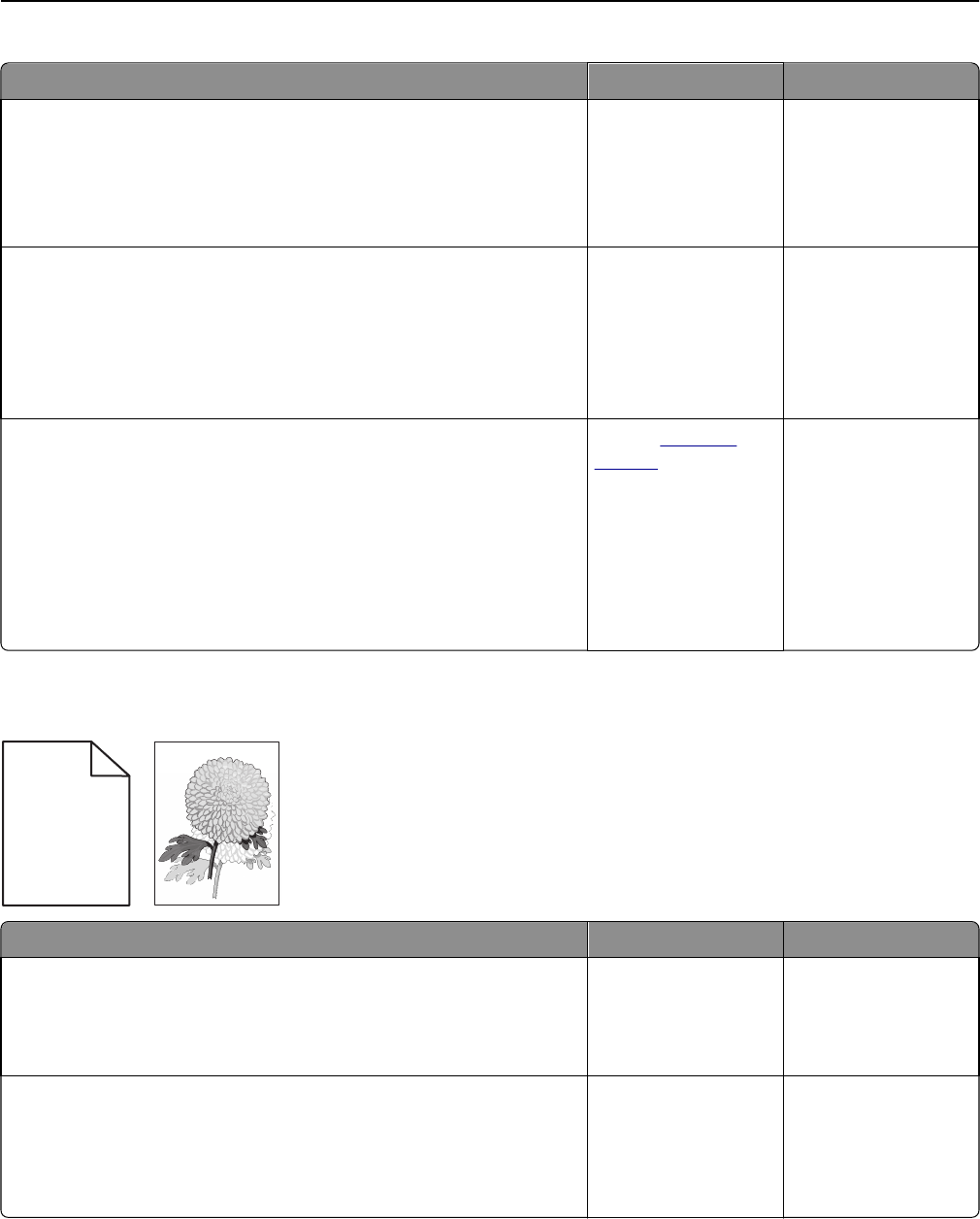
Action Yes No
Step 1
a Clean the charger and the printhead lens.
b Resend the print job.
Do repeating defects still appear on prints?
Go to step 2. The problem is solved.
Step 2
a Replace the photoconductor unit if the distance between the defects
is equal to 95.8 mm (3.77 in.).
b Resend the print job.
Do repeating defects still appear on prints?
Go to step 3. The problem is solved.
Step 3
a Replace the 300K maintenance kit if the distance between the defects
is equal to either of the following:
• 62.65 mm (2.47 in.)
• 75.85 mm (2.99 in.)
b Resend the print job.
Do repeating defects still appear on prints?
Contact
customer
support.
The problem is solved.
Shadow images appear on prints
ABCD
ABCD
ABCD
ABCD
Leading edge
Trailing edge
Action Yes No
Step 1
Load paper with the correct paper type and weight in the tray.
Is paper with the correct paper type and weight loaded in the tray?
Go to step 2. Load paper with the
correct paper type and
weight in the tray.
Step 2
From the control panel, set the paper type and weight in the Paper menu
to match the paper loaded in the tray.
Is the tray set to the type and weight of the paper loaded?
Go to step 3. Change the paper
loaded in the tray to
match the paper type
and weight specified in
the tray settings.
Troubleshooting 312


















