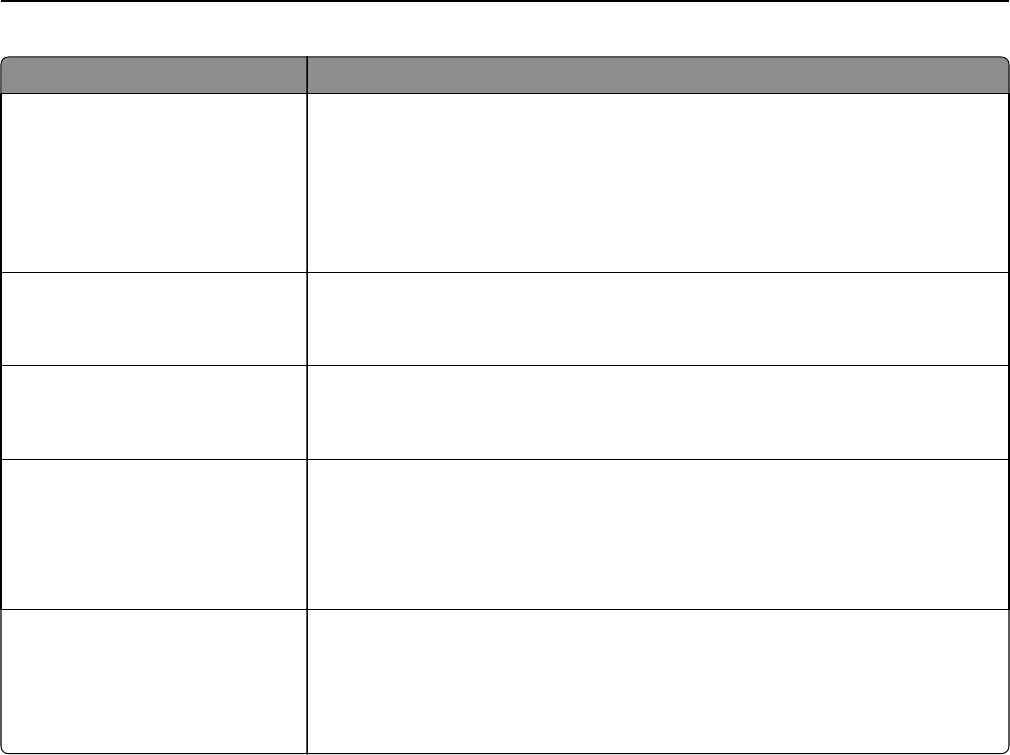
Use To
Paper Saver
Off
2‑up Portrait
2‑up Landscape
4‑up Portrait
4‑up Landscape
Copy two or four sheets of a document on one page.
Note: Off is the factory default setting.
Print Page Borders
On
Off
Specify whether a border is printed.
Note: Off is the factory default setting.
Collate
(1,1,1) (2,2,2)
(1,2,3) (1,2,3)
Keep the pages of a print job stacked in sequence when printing multiple copies.
Note: (1,2,3) (1,2,3) is the factory default setting.
Punch
Off
2 holes
3 holes
4 holes
Specify the type of hole punch finishing to be used in a print or copy job.
Notes:
• Off is the factory default setting.
• This menu item appears only when a staple, hole punch finisher is installed.
Staple
Off
1 staple
2 staples
Enable or disable the staple finisher.
Notes:
• Off is the factory default setting.
• This menu item appears only when a staple finisher is installed.
Understanding the printer menus 158


















