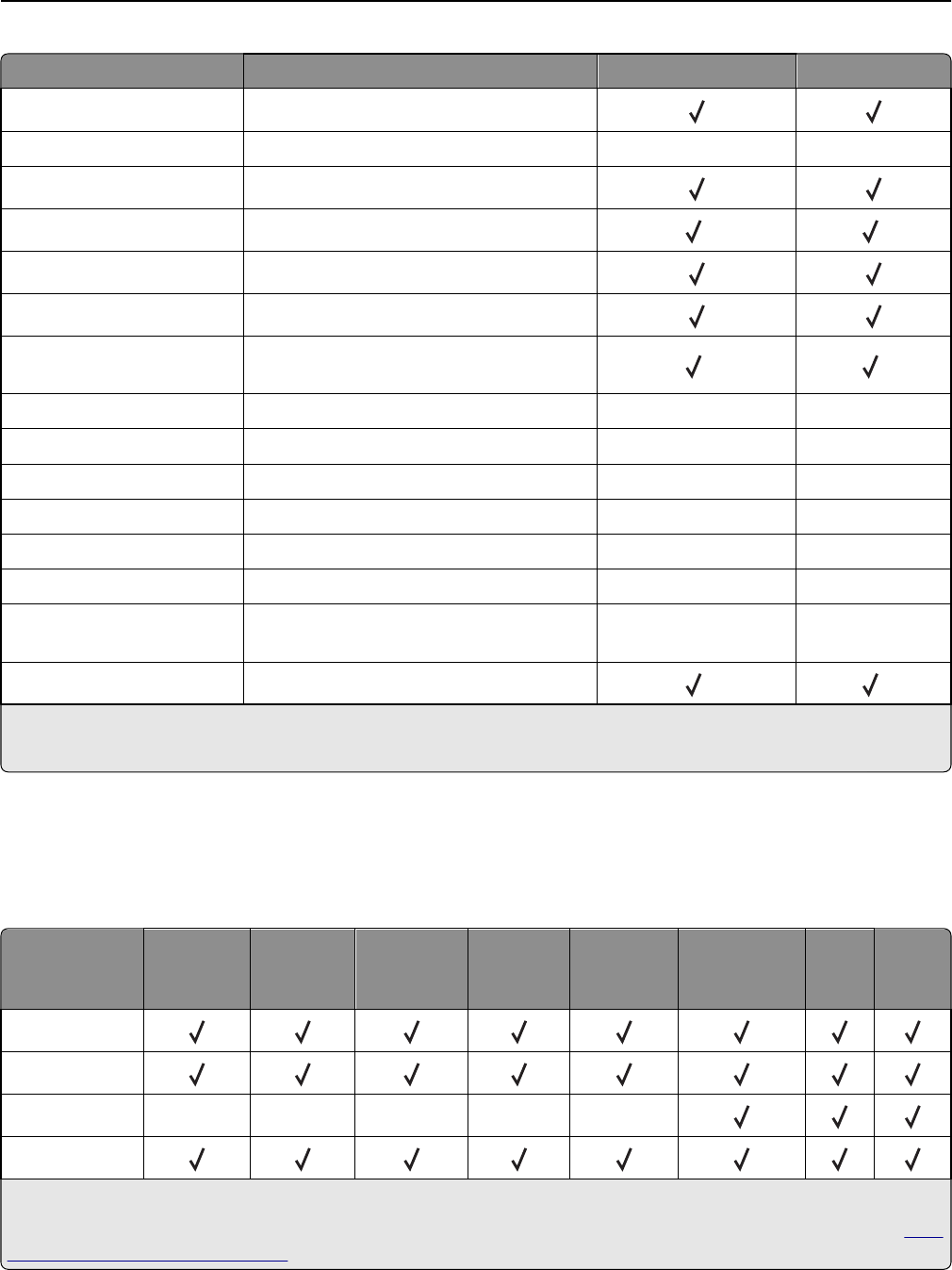
Paper size Dimensions ADF Scanner glass
A3 297 x 420 mm (11.69 x 16.54 in.)
12 x 18 305 x 457 mm (12 x 18 in.) XX
11 x 17 279.4 x 431.8 mm (11 x 17 in.)
Oficio 216 x 340 mm (8.5 x 13.4 in.)
2 2
Folio 216 x 330 mm (8.5 x 13 in.)
Statement 140 x 216 mm (5.5 x 8.5 in.)
Universal 89 x 98.4 mm (3.50 x 3.87 in.) to
297 x 431.8 mm (11.69 x 17.00 in.)
2 2
7 3/4 Envelope 98 x 191 mm (3.9 x 7.5 in.) XX
9 Envelope 98 x 225 mm (3.9 x 8.9 in.) XX
10 Envelope 105 x 241 mm (4.1 x 9.5 in.) XX
DL Envelope 110 x 220 mm (4.3 x 8.7 in.) XX
C5 Envelope 162 x 229 mm (6.4 x 9 in.) XX
B5 Envelope 176 x 250 mm (6.9 x 9.8 in.) XX
Other Envelope 98 x 162 mm (3.9 x 6.3 in.) to 176 x 250 mm
(6.9 x 9.8 in.)
XX
Custom Scan Size [x]
2 2
1
Supported only in short‑edge orientation.
2
Supports paper size without size sensing.
Paper types and weights supported by the printer
The printer engine supports 60–256‑g/m
2
(16–68‑lb) paper weights.
Note: Labels, transparencies, envelopes, and card stock always print at reduced speed.
Paper type Standard
500‑sheet
tray (Tray 1)
Standard
500‑sheet
tray (Tray 2)
2 x 500-
sheet tray
2500‑sheet
tray
3000‑sheet
tray
Multipurpose
feeder
ADF Scanner
Plain Paper
1
Card Stock
1
Transparencies
2
XX XXX
Recycled
1
1
Paper is supported for two‑sided printing.
2
Print transparencies in batches of only up to 20 to prevent them from sticking together. For more information, see “Tips
on using transparencies” on page 60.
Paper and specialty media guide 66


















