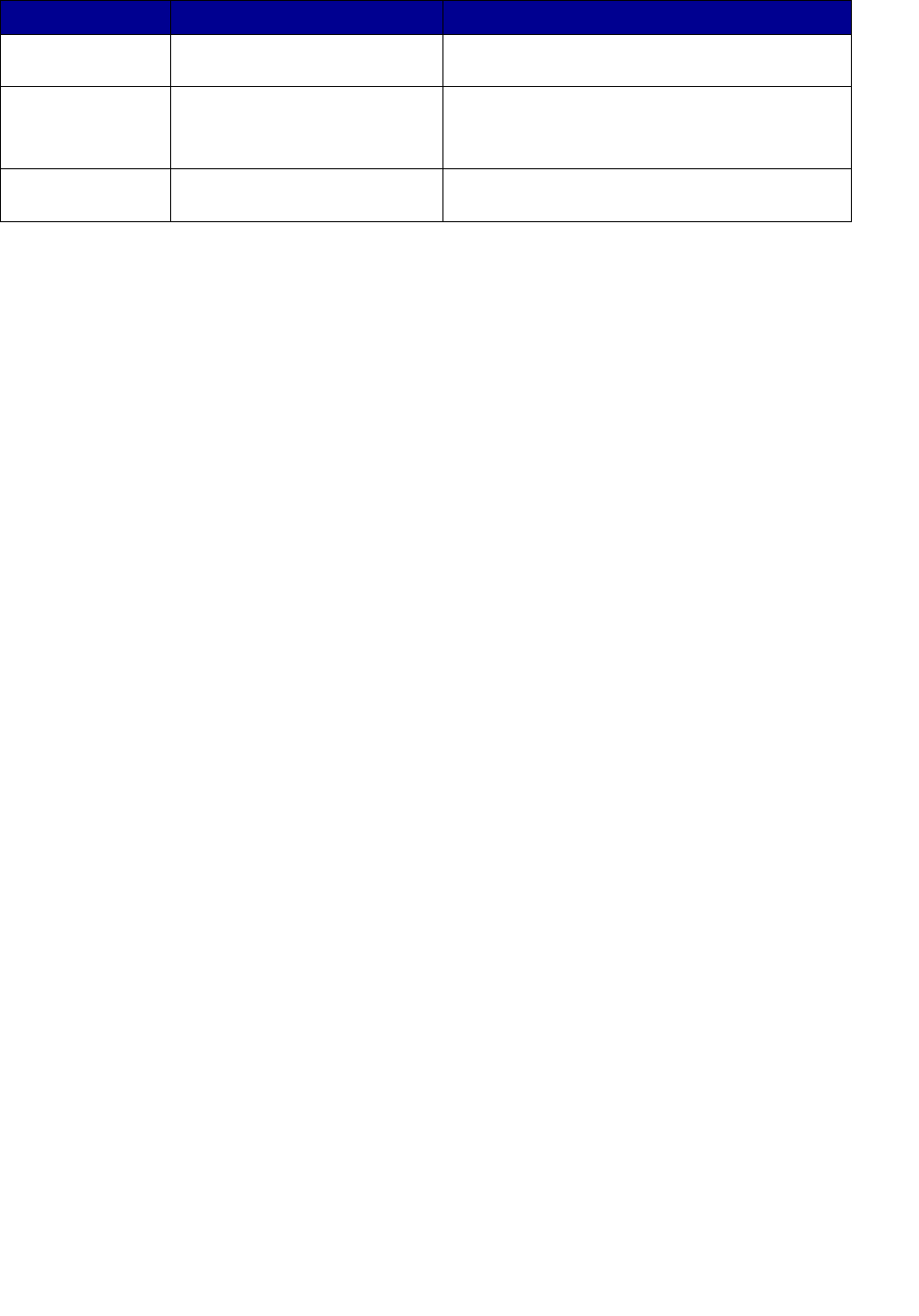
Custom Scan to PC settings
15
Save to Type in the path or browse to
the location
Location path where scanned file is to be
located.
Profile Name Type in a unique name Name that appears in the MFP control panel.
Select this name in the MFP control panel to
activate the scan profile.
Duplex Both or Single (only available
with duplex scanners)
Specifies the original is a duplex page.
Menu Settings Description


















