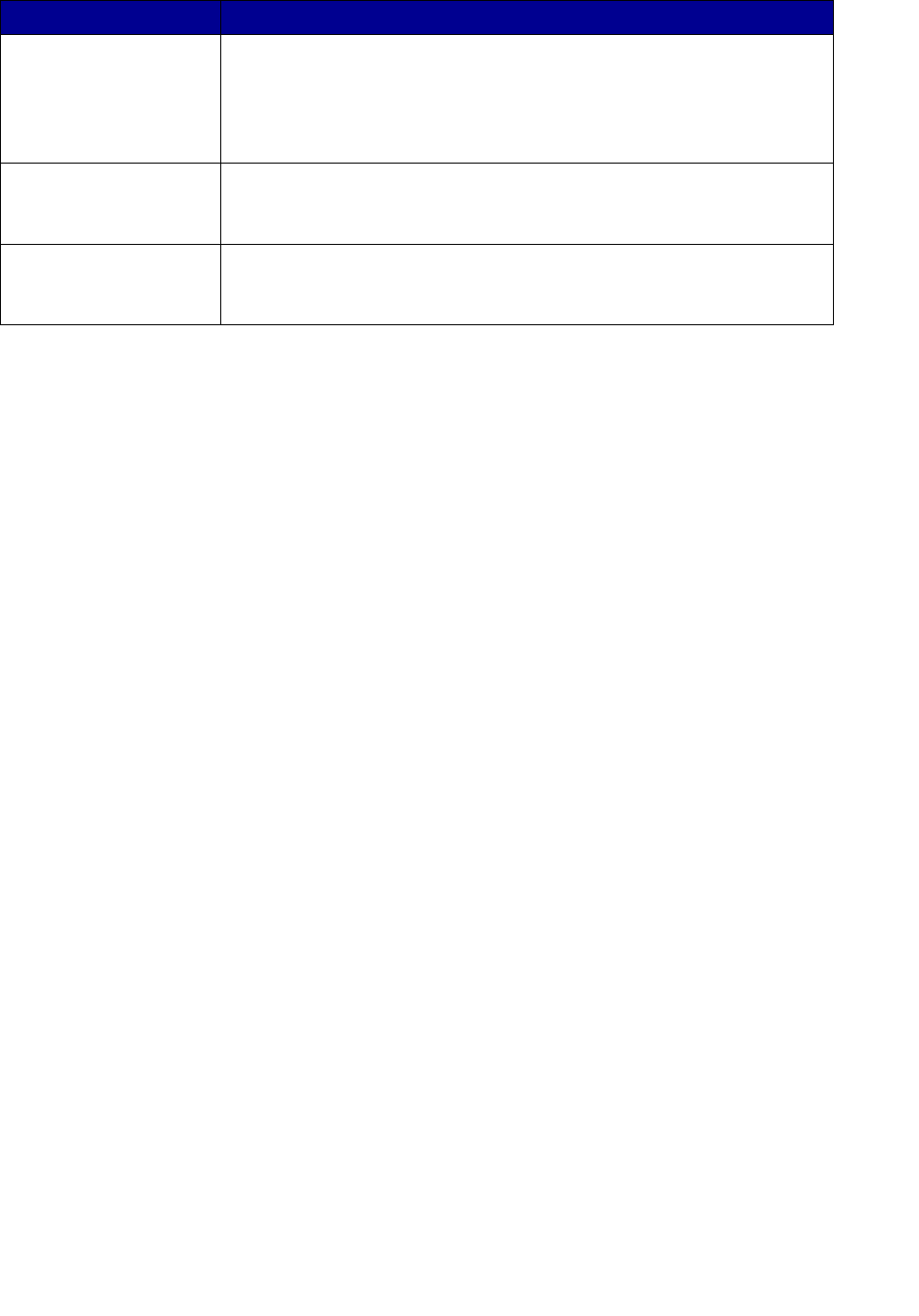
Adjust analog fax log options
28
Log Paper Size Selects an output paper size (Letter, Legal, and so on) for the log.
Log Paper Size is only used if the setting for Log Paper Type is not
available.
The choices vary from printer to printer. For information about what your
printer supports, refer to your printer documentation.
Log Paper Type Selects an output paper type (Plain, Card stock, and so on) for the log.
The choices vary from printer to printer. For information about what your
printer supports, refer to your printer documentation.
Log Output Bin Selects an output bin (Standard, Bin 1, or Bin 2) for the log.
The choices vary from printer to printer. For information about what your
printer supports, refer to your printer documentation.
Option Description


















