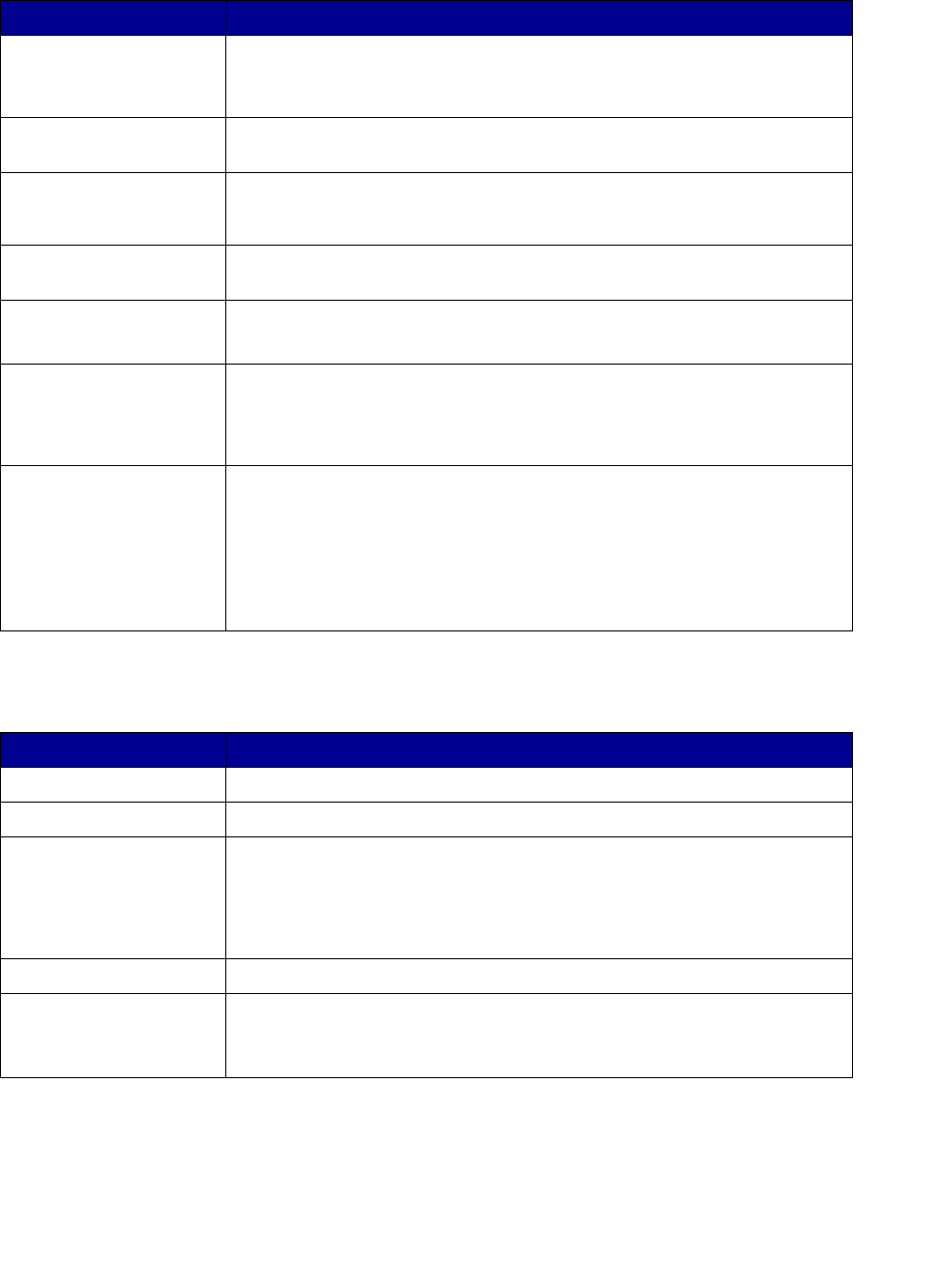
Adjust analog receive fax options
27
Adjust analog receive fax options
Adjust analog fax log options
Option Description
Fax Storage Determines whether or not the incoming faxes are stored if they cannot
immediately be printed.
The settings are ON or OFF. The default setting is ON.
Fax Paper Size Defines the size of paper on which incoming faxes are to be printed
(letter, legal and so on) if the requested size is not available.
Fax Paper Type Defines the type of paper on which incoming faxes are to be printed
(plain paper, card stock, and so on). If the requested type is not
available, the printer prompts for the correct paper to be loaded.
Output Bin Defines the output bin where incoming faxes are to be printed (standard
bin, bin 1, or bin 2).
Auto Reduction Sets the printer to fit incoming faxes to the available Fax Paper Size.
The choices are YES and NO.
Rings to Answer Lets you set the number of times the phone rings before the fax
answers.
The default for the fax modem port is to answer incoming calls on the
first ring. Other choices range from 1 through 25.
Distinctive Ring Feature Three options are available:
• Enable Single Ring Pattern
• Enable Double Ring Pattern
• Enable Triple Ring Pattern
All options are enabled by default. By changing these settings, you
control which type of ring the MFP answers.
Option Description
Print Send Log Prints a list of faxes sent.
Print Rcv Log Prints a list of received faxes.
Auto Print Logs Automatically prints both fax logs when the log is full. The setting must
be ON (default).
When the setting is OFF, the log is maintained, but not automatically
printed. Also, the oldest log entries are removed when the log becomes
full.
Clear Logs Removes all entries from the send and receive logs.
Transmission Log Specifies that when you send a fax, a transmission log is printed to
verify the fax was sent correctly.
The settings are Always (default), Never, or Error Only.


















