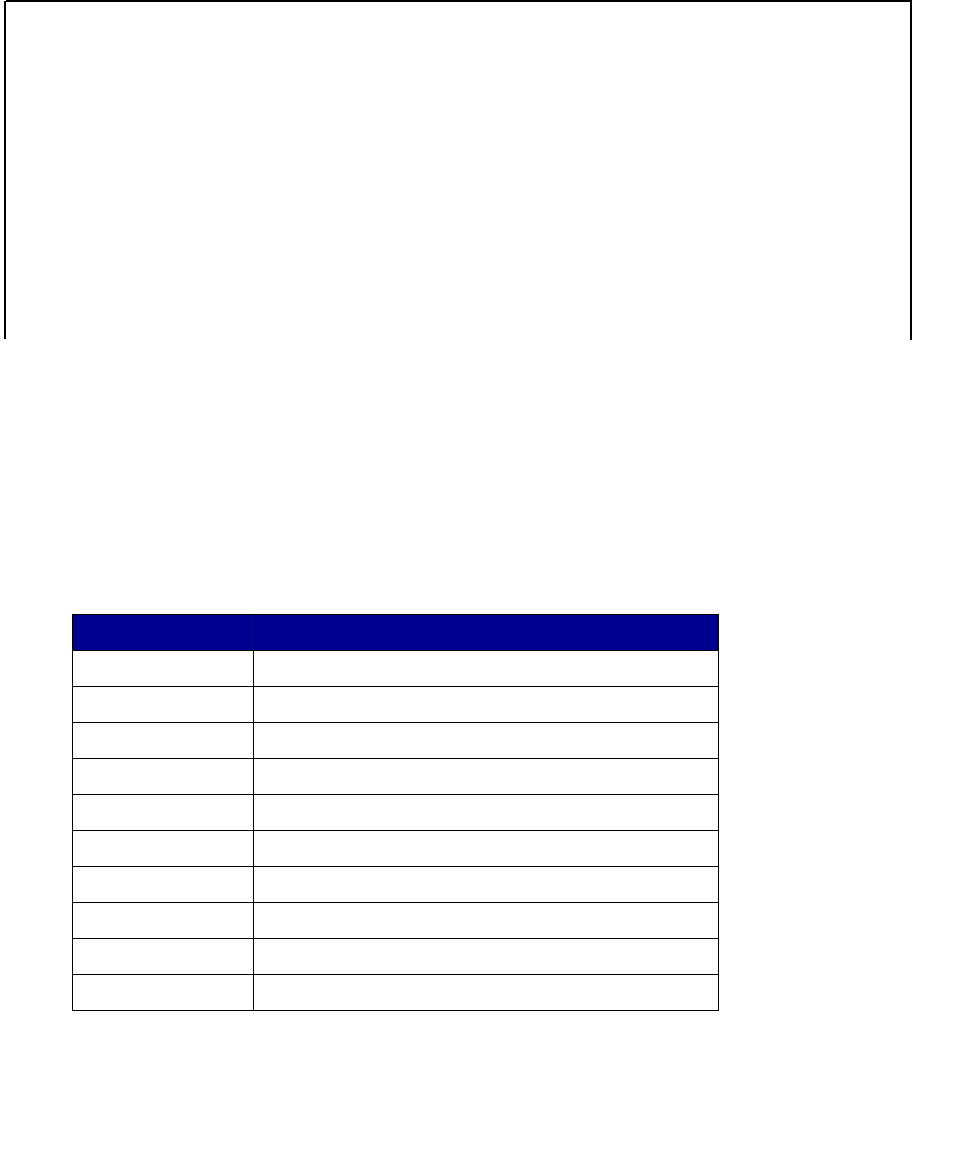
Create an external destinations file
32
Create an external destinations file
Instead of creating individual e-mail, FTP, or fax destinations, you can create multiple destinations
and store them in an external ASCII text file. You can store a large list of addresses in a good location
on a network FTP server, rather than storing them as permanent destinations in the MFP hardware.
A file of permanent destinations (e-mail, FTP, and fax) can be created manually in any text editor
using the following entries as guides:
Valid values for an external destinations file:
• Type=1 entries are e-mail attachments.
• Type=2 are set up to be Web links.
• Short=You may assign a shortcut number from 1—245; 0 means no shortcut number has
been assigned.
• Scan=Values are listed in the following table:
Scan value Content and output file
0 Text content - BW PDF
1 Text content - BW TIFF
4 Text content - BW PS
5 Mixed content - BW PDF
6 Mixed content - BW TIFF
7 Mixed content - Gray PDF
8 Mixed content - RGB PDF
9 Mixed content - Gray PS
10 Photo content - Gray JPEG
11 Photo content - Gray TIFF
% Permanent Destinations List From 192.168.236.24
DESTEMAILADD 1 "NAME=Smith,
Jane;ADDR=janes@mailgw.businessname.com;TYPE=1;SCAN=4;RES=150;SHORT=1;"
DESTEMAILADD 1
"NAME=Robb;ADDR=robb@mailgw.businessname.com;TYPE=1;SCAN=4;RES=150;SHORT=50;"
DESTEMAILADD 1 "NAME=Doe,
John;ADDR=doe@businessname.com;TYPE=1;SCAN=1;RES=200;SHORT=0;"
DESTEMAILADD 1 "NAME=Doe,
John2;ADDR=doe@businessname.com;TYPE=2;SCAN=4;RES=150;SHORT=0;”
DESTFTPADD 1
“NAME=smith;SERVER=smith.com;LOGIN=bob;PASS1=sno;PASS2=sno;FN=scan;SCAN=8;RES=300;SHORT
=20;”
DESTFAXADD 1 “NAME=Sheila;NUMBER=5544;SHORT=88;”


















