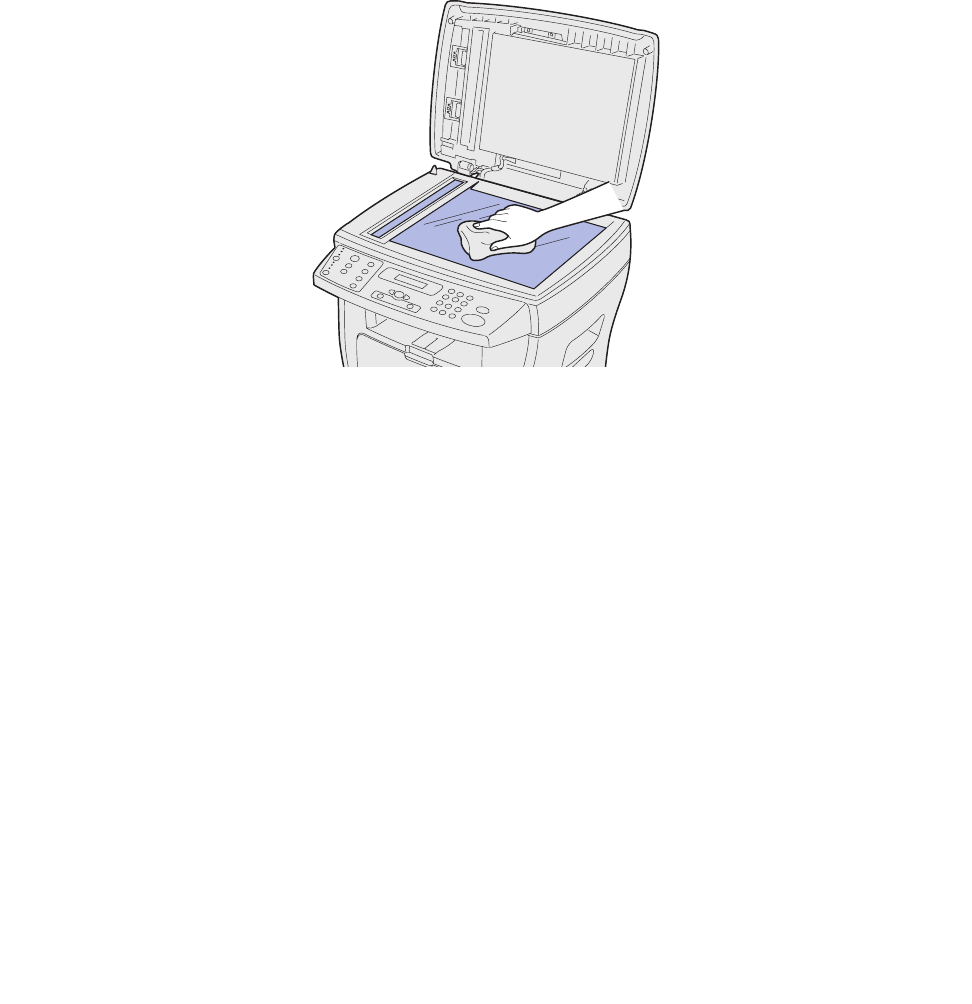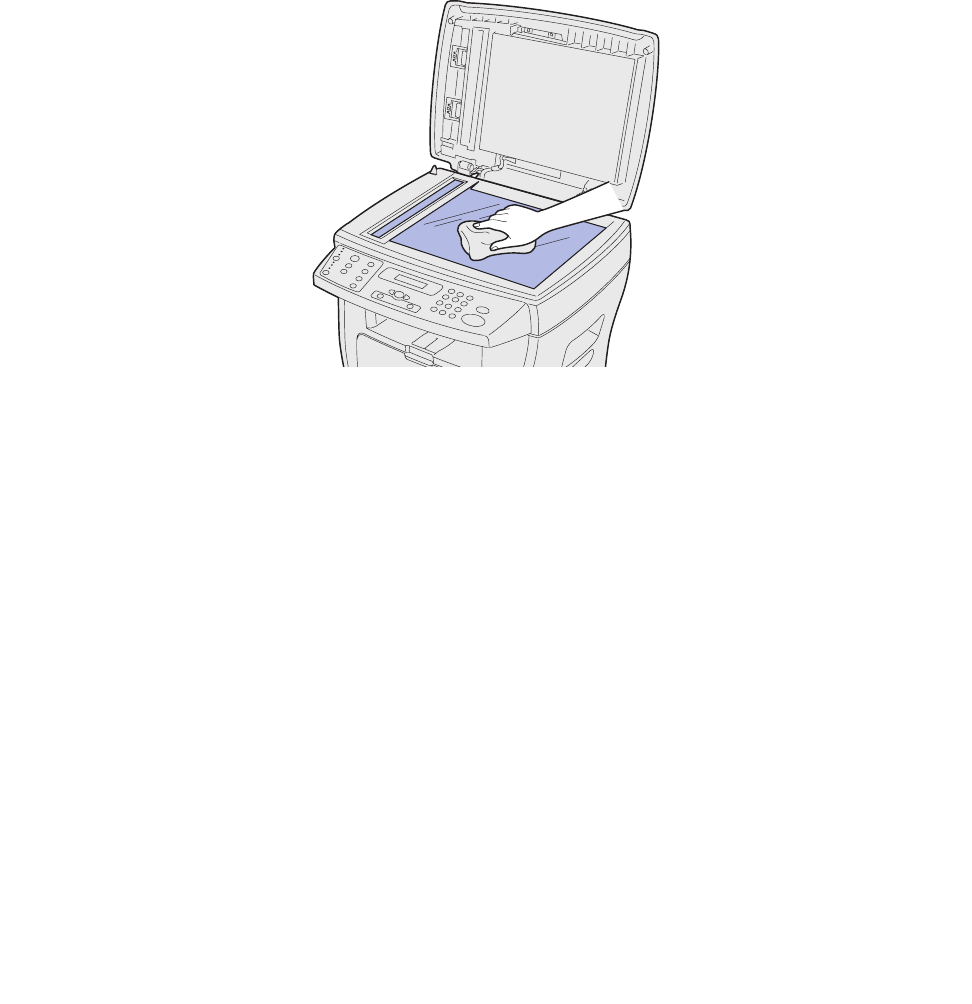
Maintaining the toner cartridge
64
5 Reinsert the toner cartridge and close the cover.
6 Plug in the power cord and turn the machine on.
Cleaning the scan unit
Keeping the scan unit clean helps ensure the best possible copies. You should clean the scan unit as
needed.
To clean the scan unit:
1 Slightly dampen a soft, lint-free cloth or paper towel with water.
2 Open the document cover.
3 Wipe the surfaces of the document glass and ADF until they are clean and dry.
4 Wipe the underside of the white document cover and white sheet until it is clean and dry.
5 Close the document cover.
Maintaining the toner cartridge
The life of the toner cartridge depends on the amount of toner that jobs require. If you are using
dense paper or processing a lot of graphics, you may need to change the cartridge more often.
Before changing the cartridge, try redistributing the toner or cleaning the photoconductor drum first.
For help, see pages 65 and 68.