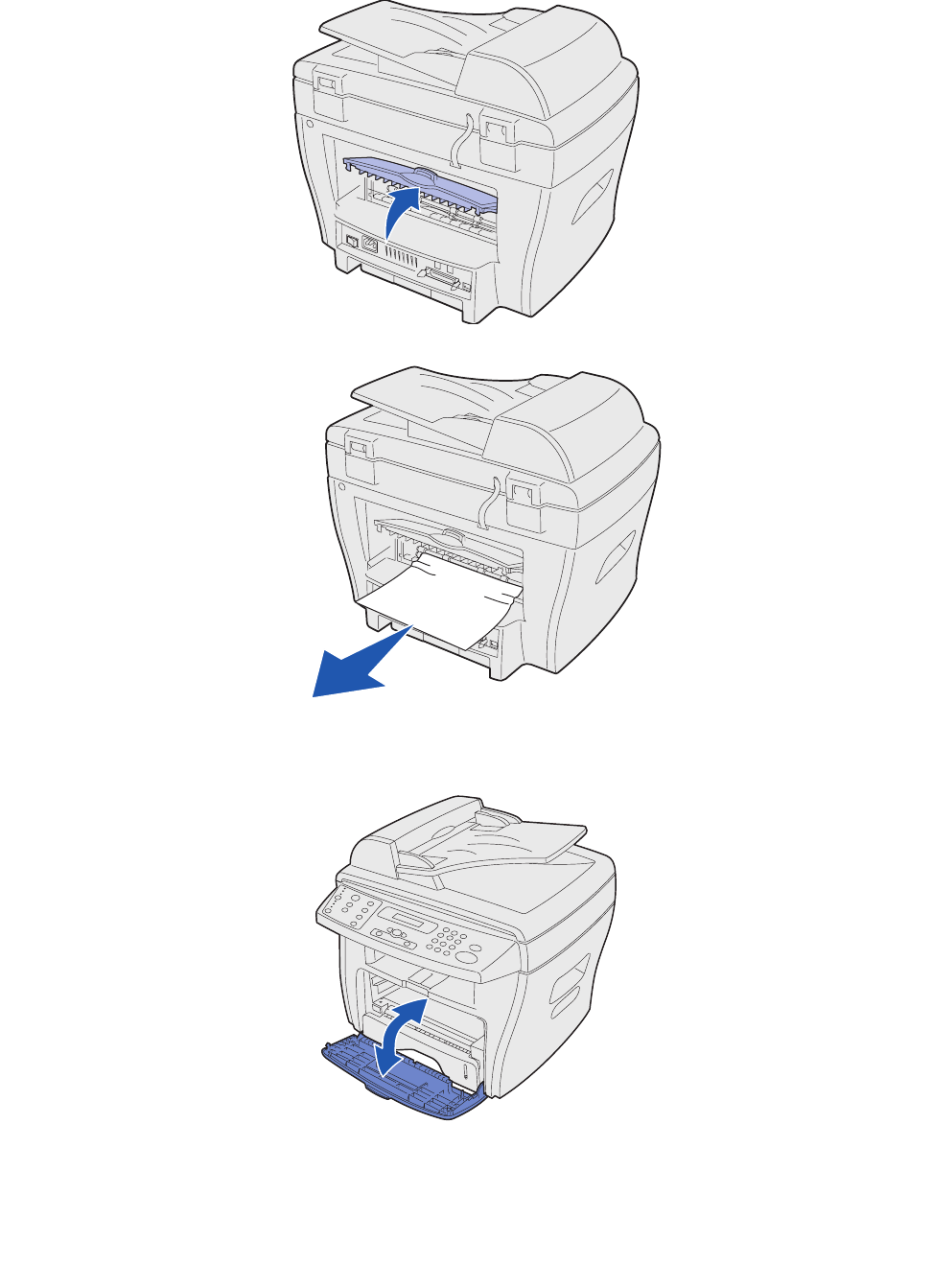
Clearing paper jams
76
3 If there is any resistance when you pull the paper, or the paper is not seen in the front output
tray, open the rear cover.
4 Remove the jammed paper by gently pulling it straight out.
5 Close the rear cover.
6 Open and close the front cover to resume printing.


















