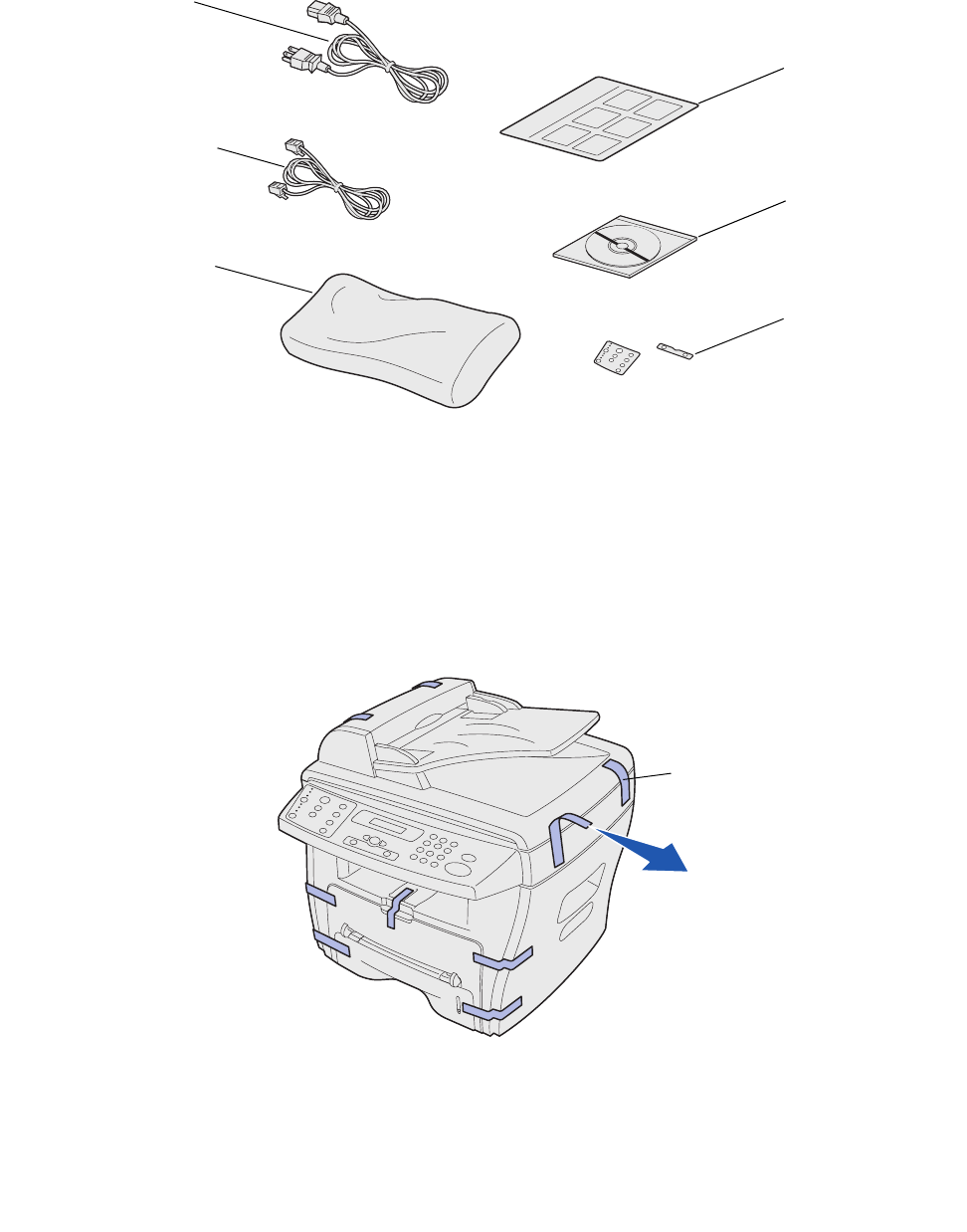
Unpacking
9
Unpacking
1 Remove the machine and all accessories from the box. Make sure you have the following
items:
Note: The Drivers and Documentation CD contains the driver software, the User’s Guide
and the Adobe Acrobat Reader program.
2 Remove all tape from the machine.
AC power cord
Telephone line cord
Toner cartridge
Drivers and
Documentation CD
Lexmark X215 Setup
sheet
Language overlays
Tape


















