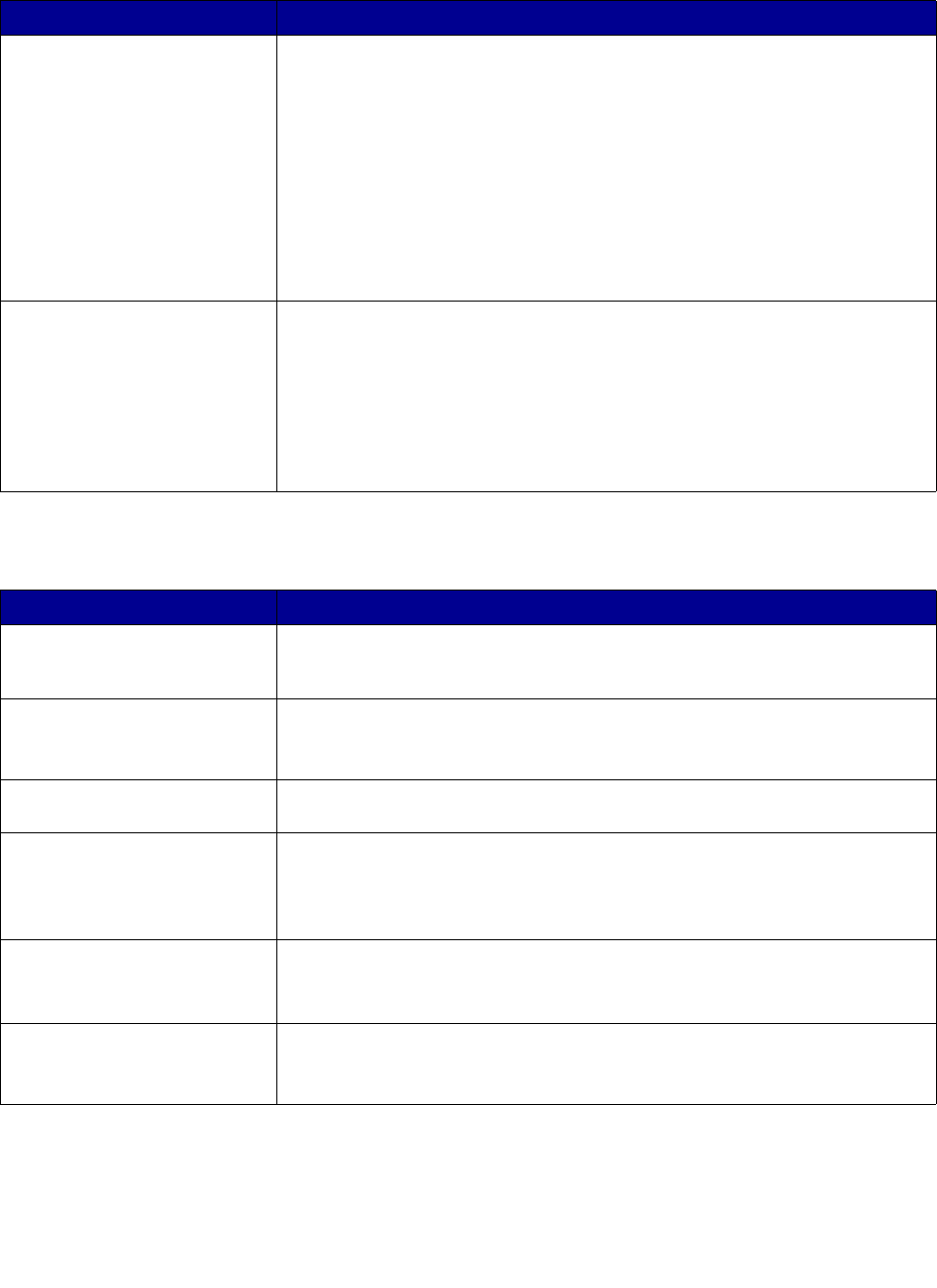
Solving problems
84
Scanning problems
Faxing problems
Problem Possible cause and solution
Scanner does not work. • Your machine may be busy printing. Wait until printing completes before
using the scanner.
• Make sure that you place the document to be scanned face down on the
document glass, or face up in the Automatic Document Feeder.
• Check that the USB or parallel cable is connected properly.
• Check that the USB or parallel cable is not defective. Swap the cable with
a known good cable. If necessary, replace the cable.
• If using a parallel cable, ensure that it is compliant with the IEEE-1284
standard.
• Make sure that the scanner job is being sent to the correct port (for
example, LPT1 or USB).
Scans very slowly. • Check if the machine is printing receiving data. Scan the document after
the current job is completed.
• Graphics are scanned more slowly than text.
• Communication speed becomes slow in scan mode because of the large
amount of memory required to analyze and reproduce the scanned
image. Set your computer to ECP printer mode through BIOS setting. It
helps to increase the speed. For details on how to set BIOS, refer to your
computer user documentation.
Problem Possible cause and solution
Machine is not working, no
display, and buttons are not
working.
• Unplug the power cord and plug it in again.
• Ensure that there is power to the electrical outlet.
No dial tone. • Check that the phone line is connected properly.
• Check that the phone socket in the wall is working by plugging in another
phone.
Numbers stored in the
memory do not dial correctly.
Make sure that the numbers are stored in the memory correctly. Print a
phonebook list.
Document does not feed. • Make sure that the document is not wrinkled and you are putting it in
correctly.
• Check that the document is the correct size, not too thick or too thin.
• Make sure that the ADF cover is firmly closed.
Faxes are not received
automatically.
• Make sure Receive mode is set to Automatic on the FAX SETUP menu.
• Make sure that there is paper loaded.
• Check that the display does not show MEMORY FULL.
Machine does not send. • Make sure that the document is loaded in the ADF or on the document
glass.
• Make sure the fax machine you are sending to can receive faxes.


















