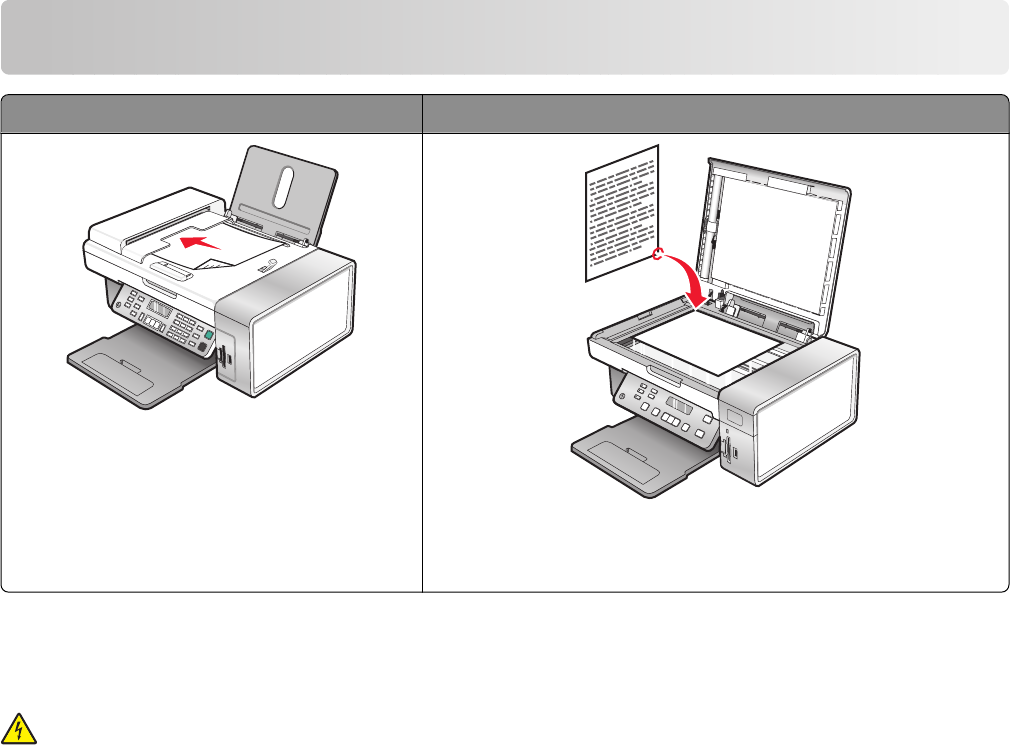
Faxing
ADF Scanner glass
Use the ADF for:
• Multiple-page A4 or letter-size documents.
• Legal-size documents.
Use the scanner glass for single pages, small items (such as
postcards or photos), transparencies, photo paper, or thin media
(such as magazine clippings).
Note: If you want to customize fax settings:
• Using the control panel, see “Understanding the Fax menu” on page 112.
• Using the computer, see “Customizing settings using the Fax Setup Utility” on page 109.
CAUTION—SHOCK HAZARD: Do not use the fax feature during a lightning storm. Do not set up this product
or make any electrical or cabling connections, such as the power supply cord or telephone, during a lightning
storm.
Faxing
102


















