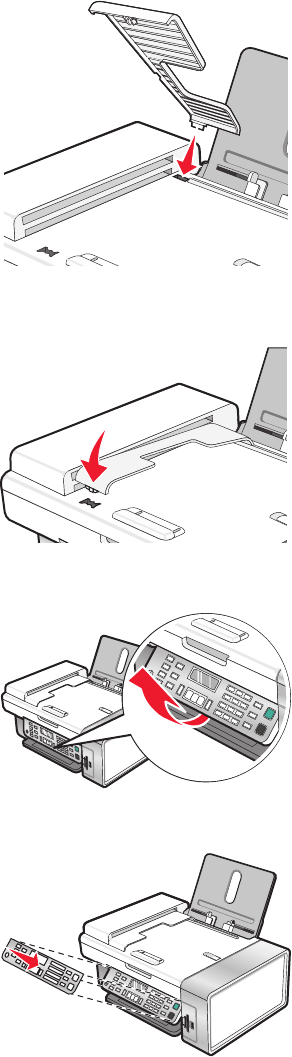
4 Insert the back end of the Automatic Document Feeder exit tray.
5 Snap in the front end of the Automatic Document Feeder exit tray.
6 Raise the control panel.
7 If needed, install the correct control panel for your language.
Setting up the printer
20


















