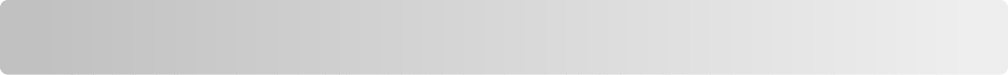
General networking
Finding your MAC address
You may need the media access control (MAC) address of the print server to complete network printer configuration.
The MAC address is a series of letters and numbers listed on the bottom of the external print server.
Assigning an IP address
An IP address is assigned during printer software installation, but only for Direct IP printing. The print object, created
at the end of the installation, sends all print jobs across the network to the printer attached to the print server using
this address.
Many networks have the ability to automatically assign an IP address. In smaller networks, it is often called Auto-IP.
There are two common types of Auto-IP networks. UPnP network environments provide automatic private IP
addresses in the 169.254.x.x range. ICS network environments provide automatic private IP addresses in the
192.168.x.x range. Larger networks may use DHCP to assign addresses. These are usually unique to the company.
During the Direct IP printing installation of printer software, the IP address is visible in the printer list only as it is
being assigned. The print object that is created in the Printers folder of the operating system will reference the MAC
address of the print server in the port name.
If the IP address is not automatically assigned during printer software installation, you can try manually entering an
address after selecting your printer/print server from the available list.
Configure IP address
If you have lost communication with the printer over a network, select Use DHCP to reestablish communication with
the printer.
You must assign an IP address in any of the following situations:
• You manually assigned IP addresses for the other network devices.
• You want to assign a specific IP address.
• You move the printer to a remote subnet.
• The printer is listed as Unconfigured in the Configuration Utility.
Contact your system support person for more information.
Finding a printer/print server located on remote subnets
The printer software CD can automatically find the printers that are located on the same network as the computer.
If the printer and print server are located on another network (called a subnet), you must manually enter an IP address
during printer software installation.
Tips for using network adapters
• Make sure the adapter connections are secure.
• Make sure the computer is turned on.
• Make sure you entered the correct IP address.
General networking
47


















