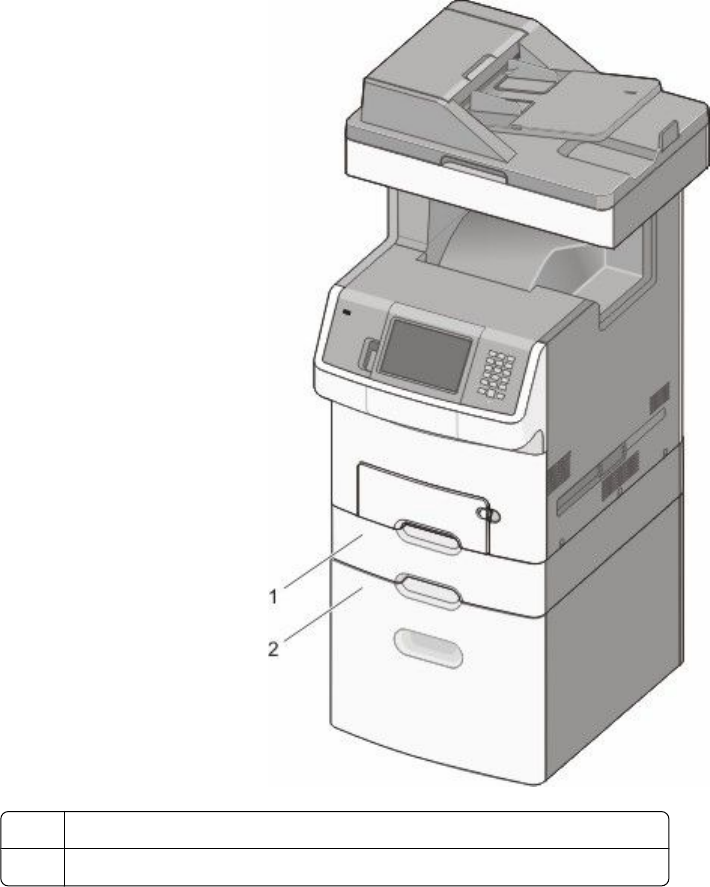
Notes:
• If you are installing more than one optional tray, the 2,000-sheet tray must always be installed as the first
optional tray (configuring from the bottom up).
• Optional trays lock together when stacked. Remove stacked trays one at a time from the top down.
2 Place the tray in the location chosen for the printer.
1
Optional 550-sheet tray (or optional 550-sheet specialty media drawer)
2
Optional 2,000-sheet tray
3 Align the printer with the tray, and then lower the printer into place.
Additional printer setup
40


















