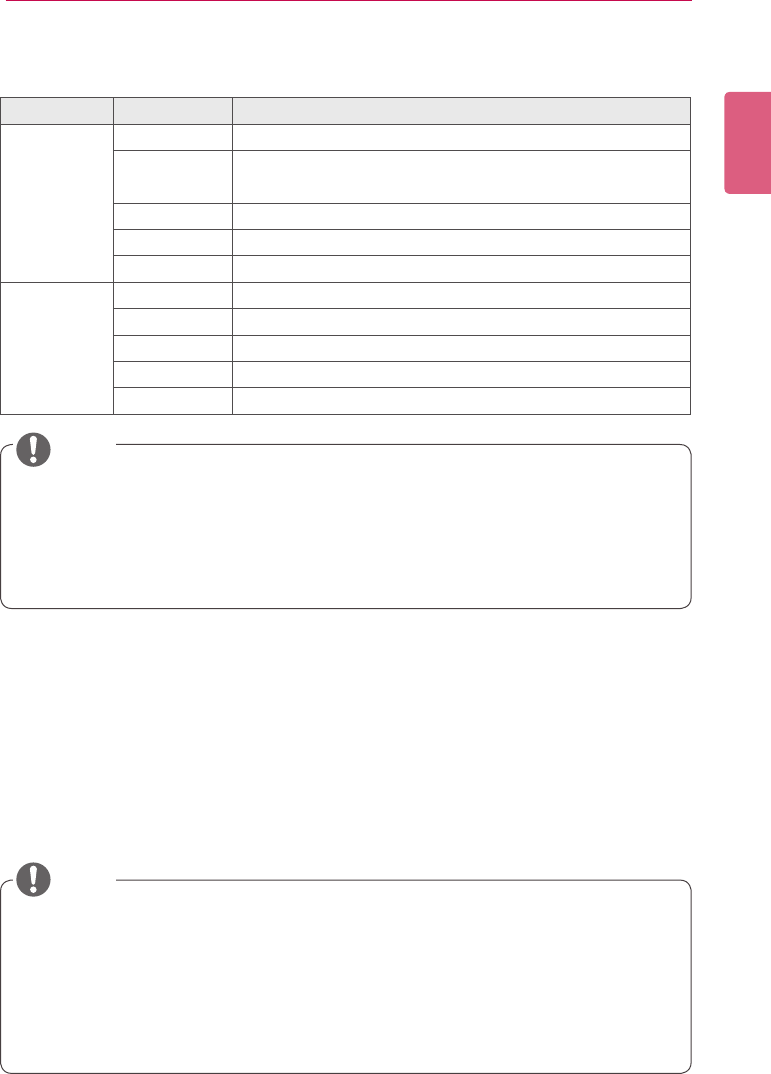
131
APPENDIX
ENGLISH
SuperSign File Support
Thefollowingmedialeformatsaresupported:
Unied Codecs
Install codecs required to register and play videos. If you install different codecs on the SuperSign
Manager and the SuperSign Player, videos may fail to play. Make sure you install codecs of the
same type and version on the SuperSign Manager and the SuperSign Player.
Videolesmayrequiredifferentcodecsforplaying.
Websitestodownloaduniedcodecsarelistedbelow:
• http://www.codecguide.com
• http://shark007.net
• http://www.free-codecs.com
Player Type Media Type Supported File
Monitor or TV
Player
image .jpeg, .jpg, .bmp, .png (smaller than 1920 x 1080)
Video .avi,.wmv,.mp4,.mov,.mkv,.ts,.tp,.mpg,.mpeg,.v
(smaller than 1920 x 1080)
sound .mp3
ash Not supported
documentle .ppt, .pdf, pptx, .pps
Set Top Box
image .jpg, .bmp, .png
Video .avi,.wmv,.mp4,.mov,.mkv,.ts,.tp,.mpg,.mpeg,.v
sound .mp3, .wma, .wav
ash .swf
documentle .ppt, .xls, .doc, .pdf, pptx, .pps, .xlsx, .docx,
• Toregisterandplayvideos,youneedtoinstallanappropriateuniedcodecontheSuper-
Sign Manager and the SuperSign Player.
• A maximum image size of 8,192 pixels (width or height) can be supported. A total number
of 16,777,216 pixels are supported.
• The monitor or TV type player only supports a limited size of documents or images that are
played simultaneously.
• The websites above are not related to LG Electronics, and are subject to change.
• Visit their websites for details about the codec license.
• Make sure that a codec required to play the content you require is included in the down-
load package before you install it.
• Install the same codec package on the SuperSign Manager and the SuperSign Player.
• Avoid duplicate installations of a codec package.
• Ifyouwanttoinstalladifferentcodepackage,uninstallthepreviouscodecrst.
NOTE
NOTE


















