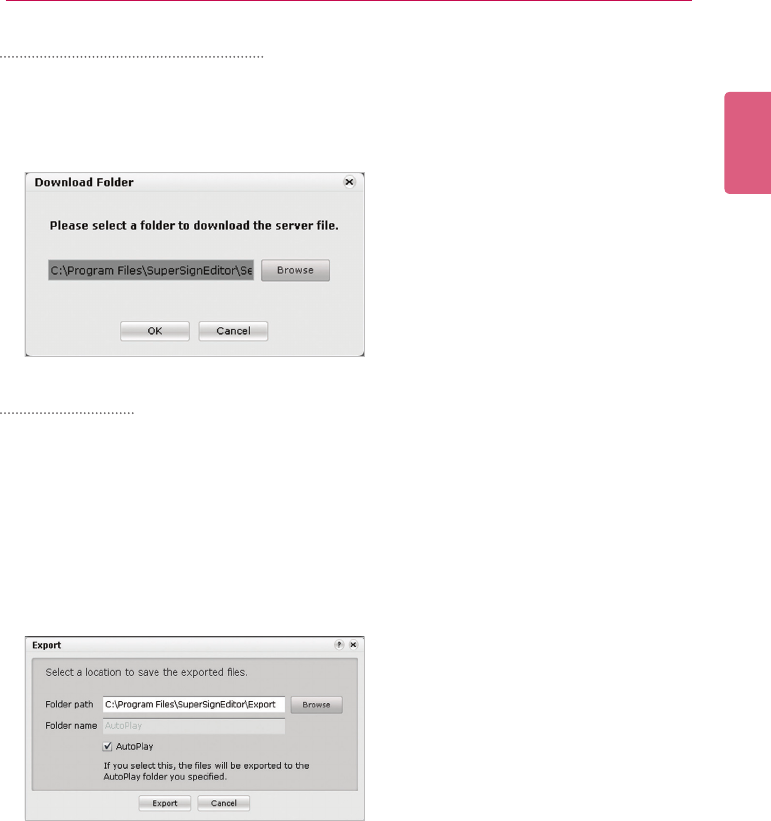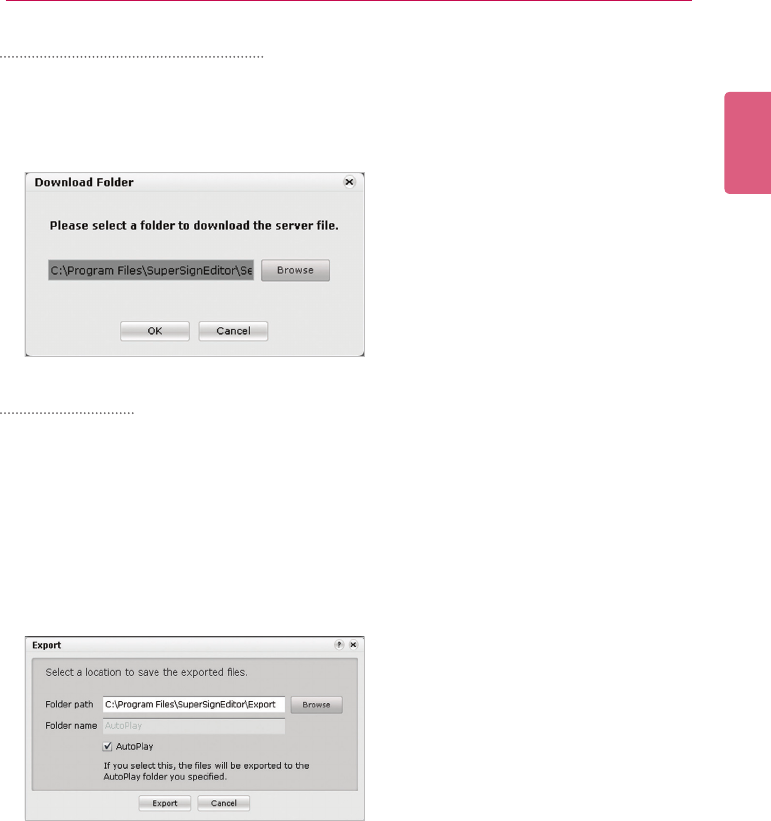
61
SuperSign Server
ENGLISH
Setting the download folder
You can specify a local folder to save media when you download it from the Server.
1 Click Settings > Download Folder.
2 IntheDownloadFolderwindow,specifyaledestinationfolderandclickthe[OK] button.
USB AutoPlay
The USB AutoPlay function allows you to save your content in a USB storage device and play it
in SuperSign Player. You can enable this function in Export of the Content Edit menu or in Export
schedule of the Schedule menu.
■ AutoPlaying content les
Youcanauto-playcontentlesintheSuperSignPlayerbysavingthemonaUSBdevice.
1 In the Content Edit menu, click File > Export.
- The Export window appears.
2 SelecttherootfolderoftheUSBdeviceastheSaveContentdestination.(Forexample,F:\,
G:\)
3 To send to the AutoPlay folder, click the AutoPlay checkbox.
4 Click the [Export] button.
- An AutoPlay folder is created in the root directory, and the content is saved.
5 Connect the USB device containing the content, to the USB port of the media player.
- The content begins auto-playing.