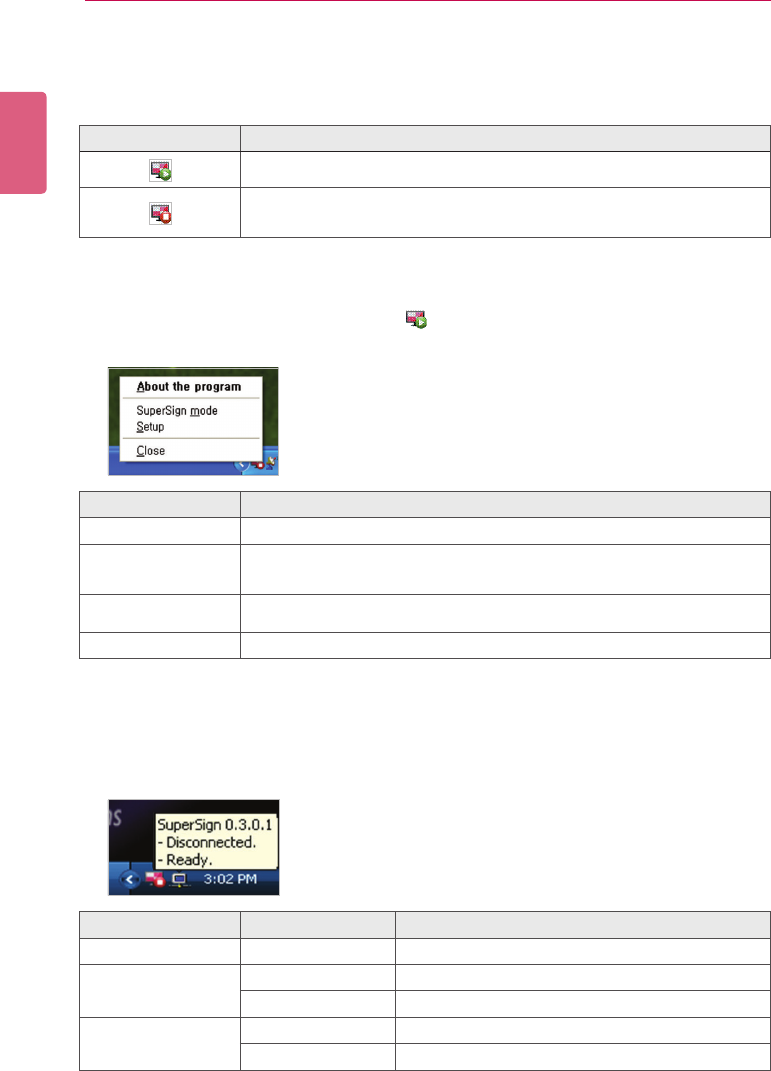
ENGLISH
4
SuperSign Player
Tray Icon
Pressing <Esc> while playing a video in the Signage mode stops the video and takes the user to
the desktop. The SuperSign Player tray icon is in the bottom right side of the desktop.
Tray Menu
Right-clicking the SuperSign Player tray icon ( ) in the bottom right side of the desktop prompts
the Tray Menu to appear.
Overview of the SuperSign Player
Hovering the mouse pointer over the SuperSign Player tray icon for 5 seconds displays the brief
SuperSign Player information.
Function Description
The SuperSign Player is connected to the SuperSign Manager.
The SuperSign Player is not connected to the SuperSign Manager
server.
Function Description
About the program Displays the SuperSign Player program version.
SuperSign mode
Plays back the content according to the schedule stored in the Super-
Sign Player.
Setup Enters the SuperSign Player menu.
Close Exits the SuperSign Player.
Function Message Description
Software SuperSign 0.1.x.x SuperSign Player version
Server Connection
Disconnected Not connected to the SuperSign Manager.
IP address IP address of the connected SuperSign Manager.
Schedule
Ready No schedule registered.
Scheduled Schedule registered.


















