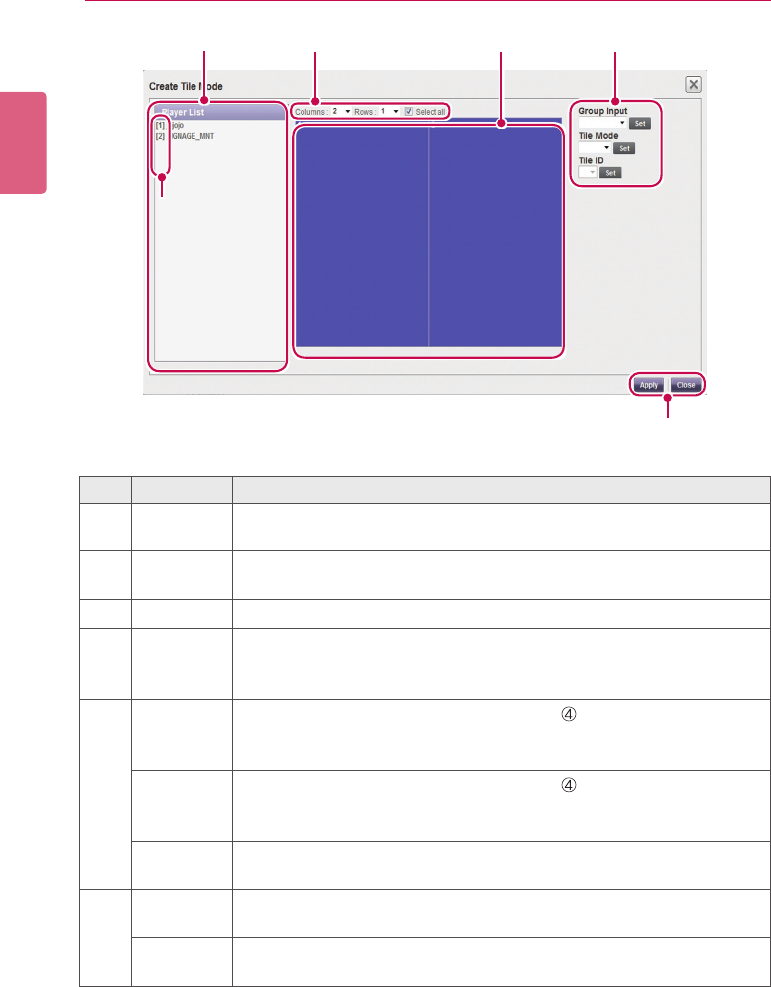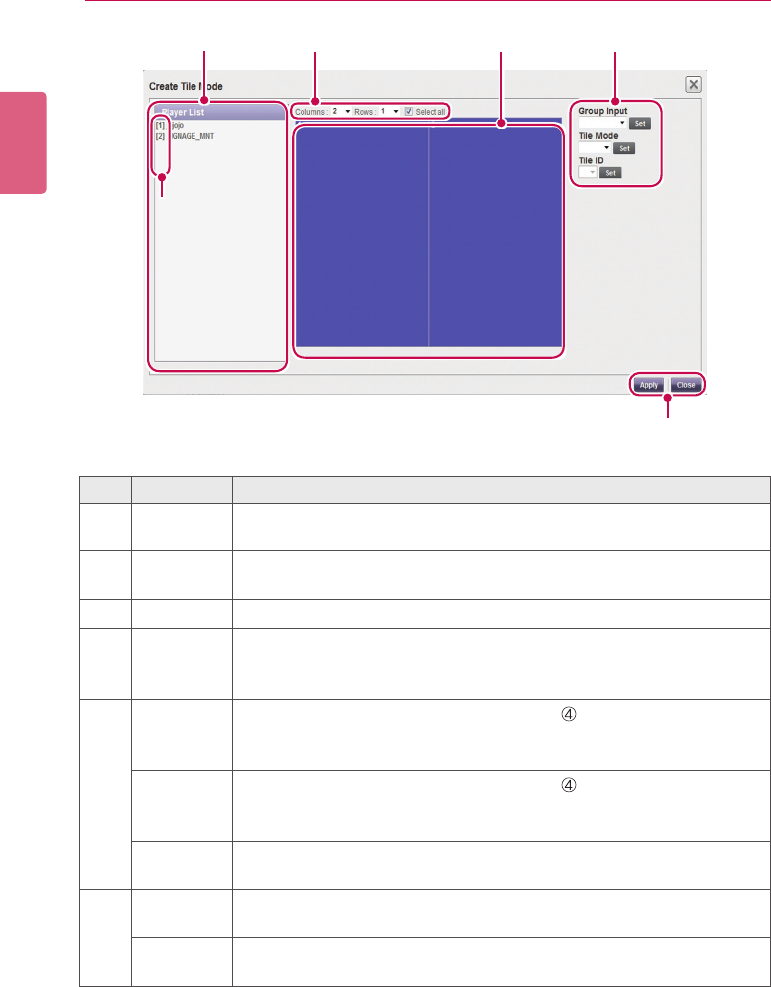
ENGLISH
84
SuperSign Server
① ③ ⑤④
②
⑥
No. Name Function
①
Player List Shows a list of monitors to be displayed in tile mode.
You can drag & drop the monitors to change the order.
②
Order of
Monitors
Shows the order of monitors.
③
Tile Size
Sets the number of tile columns and rows.
④
Monitor
Selection
Area
When selected, the area is displayed in blue and click again to release it.
⑤
Group Input
Click monitors in the monitor selection area ( ) to choose a tile group.
Select an option in the Group Input dropdown list and click the Set but-
ton to apply the change.
Tile Mode
Click monitors in the monitor selection area ( ) to choose a tile group.
SelectanoptionintheTileModedropdownlistandclickthe[Set]button
to apply the change.
Tile ID Click the monitor for which you want change the tile ID.
ChangethetileIDandclickthe[Set]button.
⑥
Apply Clickthe[Apply]buttontoapplythetilesettingstothemonitorsanda
message window pops up to confirm it.
Close Clickthe[Close]buttonorthe[X]buttonatthetoprightofthewindowto
go back to the player list.