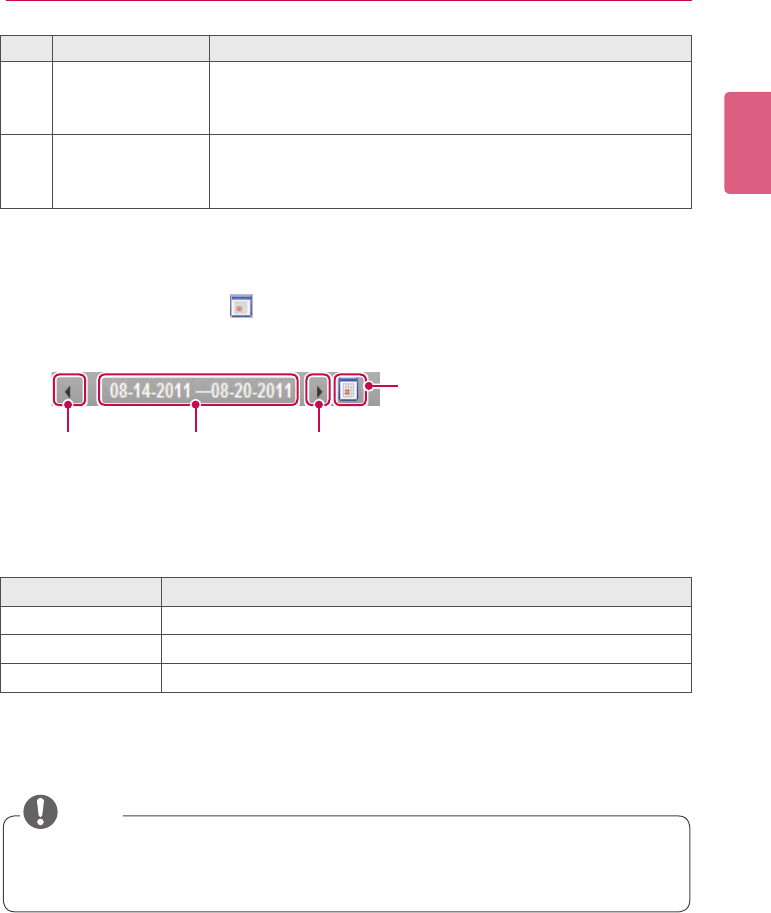
65
SuperSign Server
ENGLISH
No. Name Function
⑤
Schedule edit area •Provides functions at the top to browse durations and sets the
time unit.
•Sorts by category (Today, Day, Week, and Month)
⑥
Details •Preview: Preview the selected content.
•Property: View the properties of the selected content.
•Time setting: Set the play time of the selected content.
4 To select a date, use the Date box at the top of the Schedule Edit Area.
• Press the [◄/►] button or to select a date.
5 Selectcontentormedialesyouwantinthelibrary.
Previous Current
Next
View Calendar
Player Type Availablemedialetype
Monitor Content, photo, video, and music
Set Top Box Content,photo,video,ash,music,andPDF/Ofce
TV Type Content, photo, video, and music
• PPT/PDF/ODPlesaddedtotheserverusingthePCEditorcanbeselectedfrommonitor/
TV type.
NOTE


















