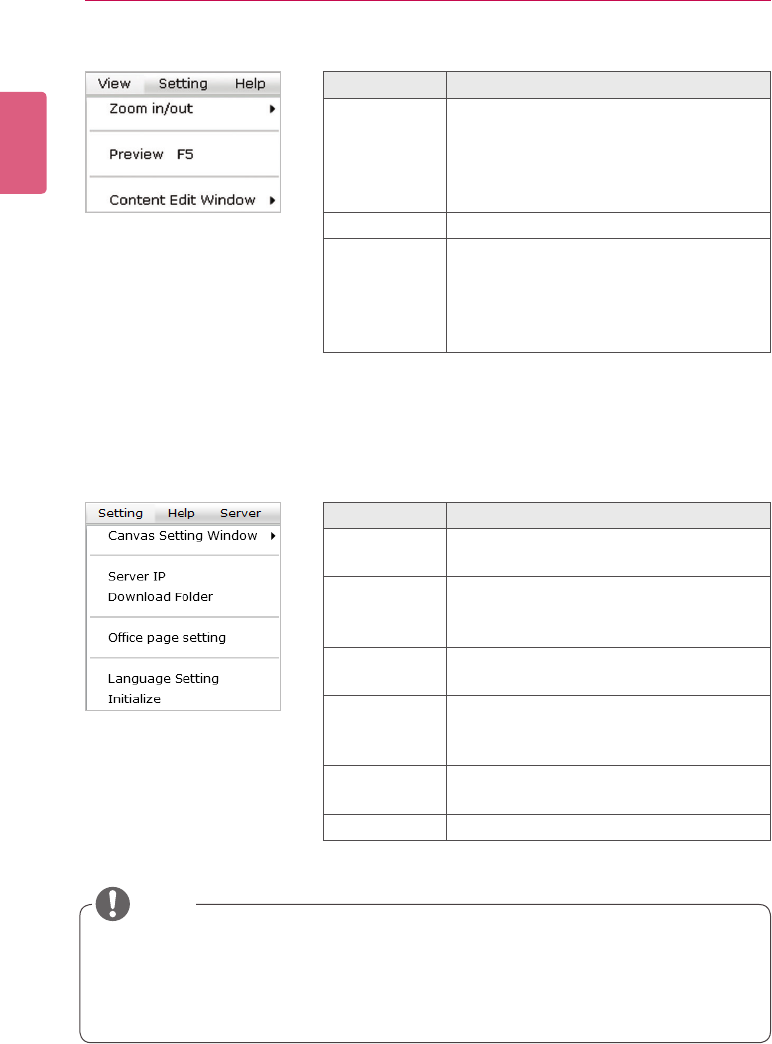
ENGLISH
58
SuperSign Server
■ View
Menu Function
Zoom in/out •Zooms the canvas in/out. (150%/120%/
100%/80%/60%/50%/30%)
•Fit to window: Automatically adjust the
canvas to show all whenever the size
of canvas work zone is changed.
Preview Previews in edit mode.
Content Edit
Window
•Timeline: Shows or hides the timeline.
•Template/Library:Shows or hides the
template/library.
•Property/Tools: Shows or hides the
properties/tools.
■ Settings
Menu Function
Canvas Set-
ting Window
Shows or hides the Canvas setting window
Server IP Sets the IP address of the server to which
medialesofthelocalcomputerwillbe
uploaded.
Download
folder
Setsthelocalfoldertowhichmedialesof
the server will be downloaded.
Ofcepage
setting
Sets the orientation of the image to be
convertedwhenanOfceorPDFle(Pow-
erPoint or PDF) is added.
Language Sets the language to be used in the pro-
gram.
Initialize Initializes the settings.
NOTE
• YoucandisplayanOfceorPDFle(PowerPointorPDF)onamonitorplayeroronaTV
playeronlywhenthelehasbeenregisteredinthePCeditor.
• IftheorientationoftheOfceorthePDFledisplayedonamonitororaTVisincorrect,try
changingtheOfcePagesettingsandregistertheleagain.


















