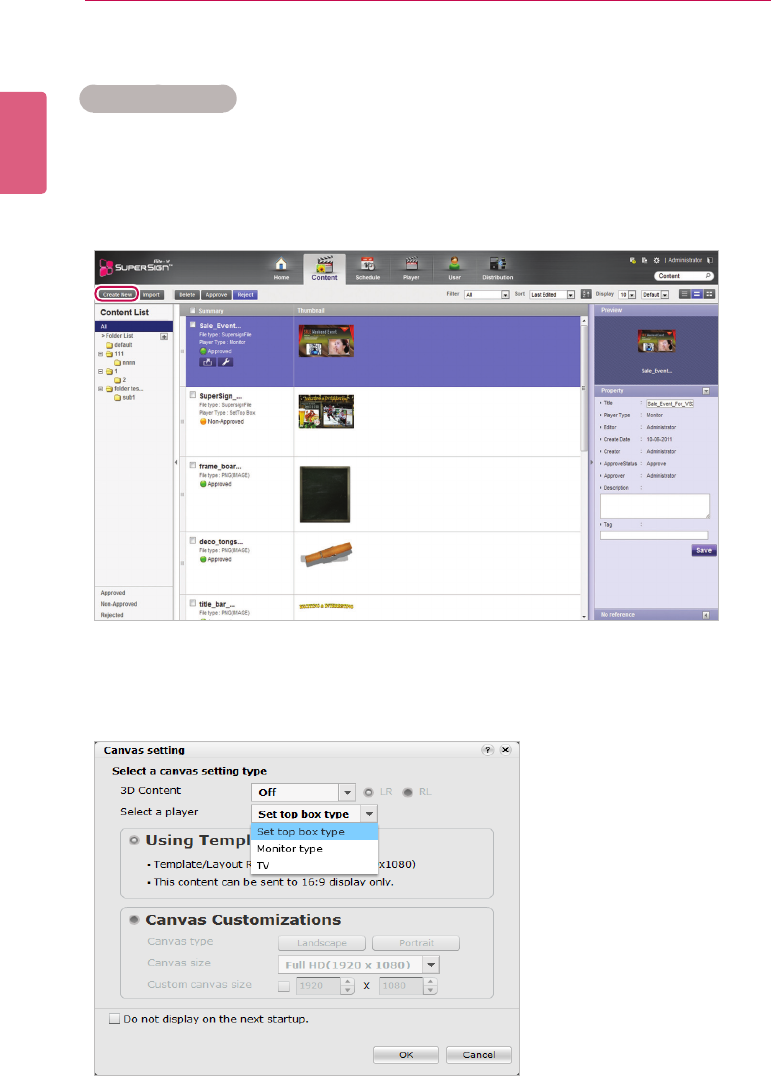
ENGLISH
32
SuperSign Server
Content Creation
Creating Content
You can easily provide desired advertising content.
1 Click Content on the Menu tab at the top of the program.
2 Click the [Create New] button in the top left of the Content window.
3 Select the desired canvas settings.
• If you do not want to display the Canvas setting window after the settings are complete,
select the Do not display on the next startup checkbox.


















