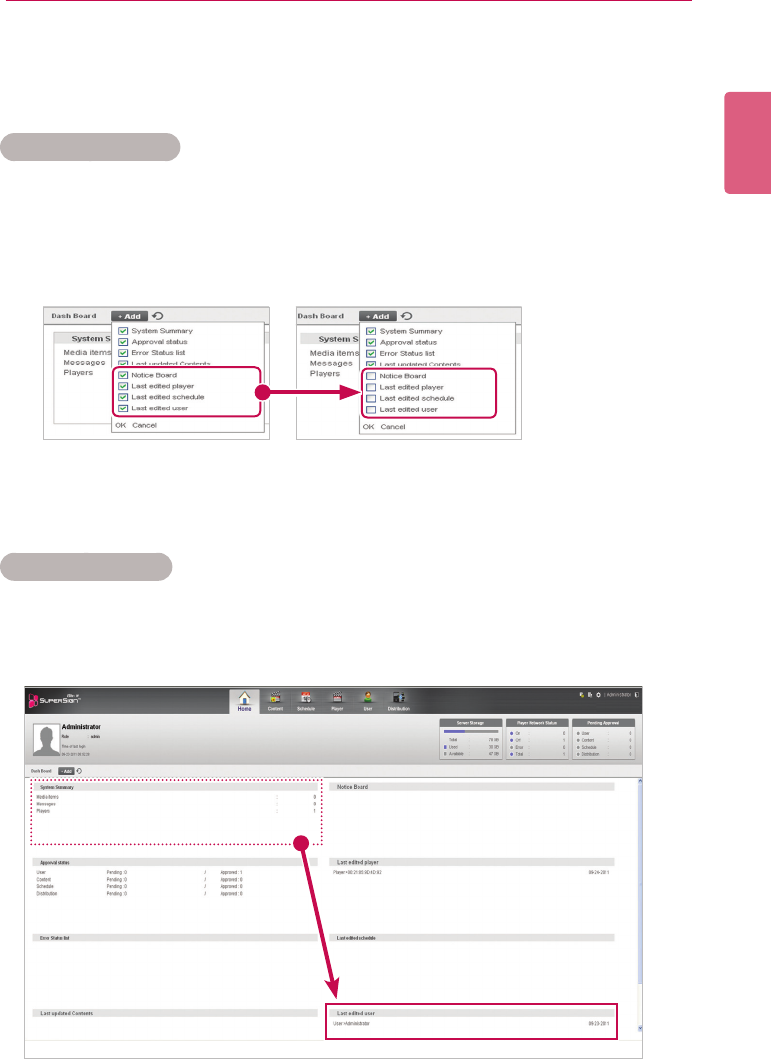
27
SuperSign Server
ENGLISH
3 Click the blank area of the dashboard.
• The dashboard category which you selected is added.
Deleting Categories
1 Click the [+Add] button at the center of the Home screen.
• The dashboard appears.
2 Select the checkbox next to the category you want to delete.
• The dashboard category you selected is unchecked.
3 Click the blank area of the dashboard.
• The deleted category disappears from the dashboard and the rest of the list moves up.
Moving Categories
1 Click the title bar of the category you want to move, and drag-and-drop it onto a desired area
within the dashboard.
• The categories in the dashboard are automatically re-sorted.


















