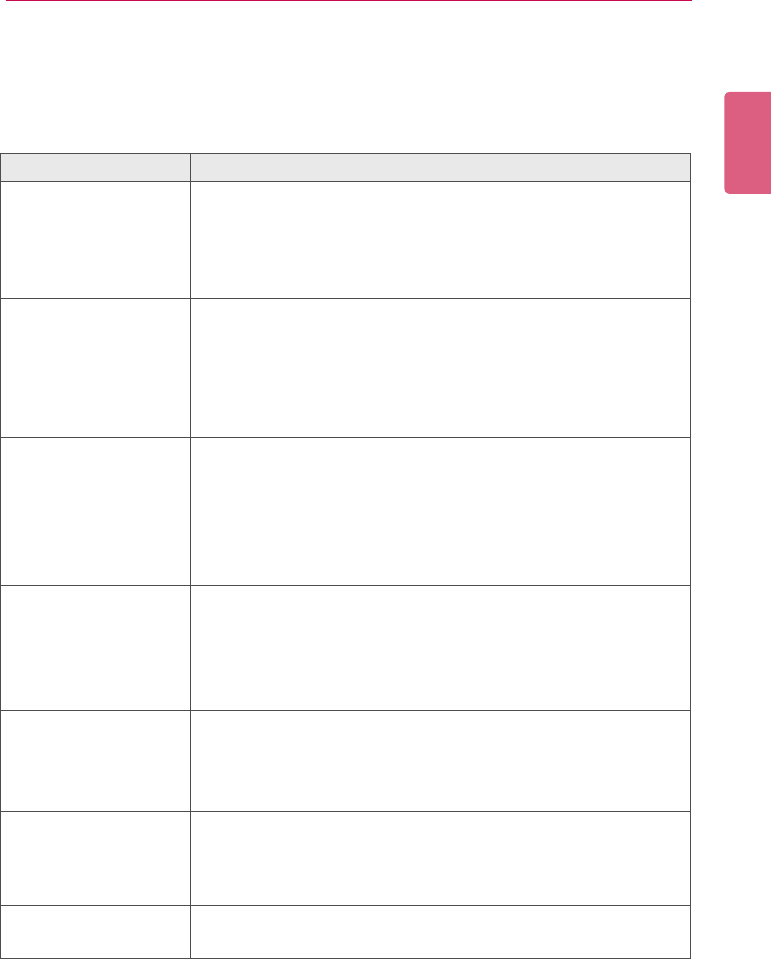
133
APPENDIX
ENGLISH
Frequently Asked Questions
If the program is not working properly, refer to the information below before contacting the Service
Center.
Question Troubleshooting
I clicked Scan, but I
cannotndplayers.
•Check that the SuperSign Player is turned on.
•Check that the SuperSign Player is working.
•Check the network cable of the SuperSign Player. Check the
network IP settings of the SuperSign Player. Set the network IP
of the SuperSign Player manually.
The media player
and the display are
not automatically
connected.
•When you connect the media player to a display, check the se-
rial cable connection between the player and the display.
•If the Set ID of the display is set to Off, then set the Set ID
value.
•When you connect the media player to a display, reboot the
player after setup is complete.
Data saved in the
local disk (C:) of the
SuperSign Player disap-
peared.
The SuperSign Player uses the Enhanced Write Filter (EWF) to
protect the program. If the EWF is set to “Enable”, the user can
only temporarily save data onto the local disk. When the SuperSign
Player restarts, the EWF deletes the data that was temporarily
saved. If you don't want to use the EWF, set it to “Disable” on the
Player menu.
I cannot open Microsoft
OfcelesintheSuper-
Sign Player.
CheckthattheMicrosoftOfceprogramisinstalledproperly.Ifthe
EWF is set to “Enable”, the installation may not continue prop-
erly. Set EWF to “Disable”, and retry installing the program. It is
recommended that you set EWF to “Enable” once the installation
is complete.
The schedule transmit-
ted to the player does
not start playing at the
scheduled time.
Check that the system time set in the SuperSign Manager and the
SuperSign Player are the same. If the time is different, synchronize
the settings and re-transmit the schedule.
Characters in the RSS,
text and message are
not displayed properly.
•If using a set-top box player, refer to the Regional and Lan-
guage Options, and change the system language accordingly.
•If using a monitor or TV player, change the language option to
match the language of the added text.
PictureandPDFles
are not displayed.
•If the Set ID of the display is set to Off, then set the Set ID
value.


















