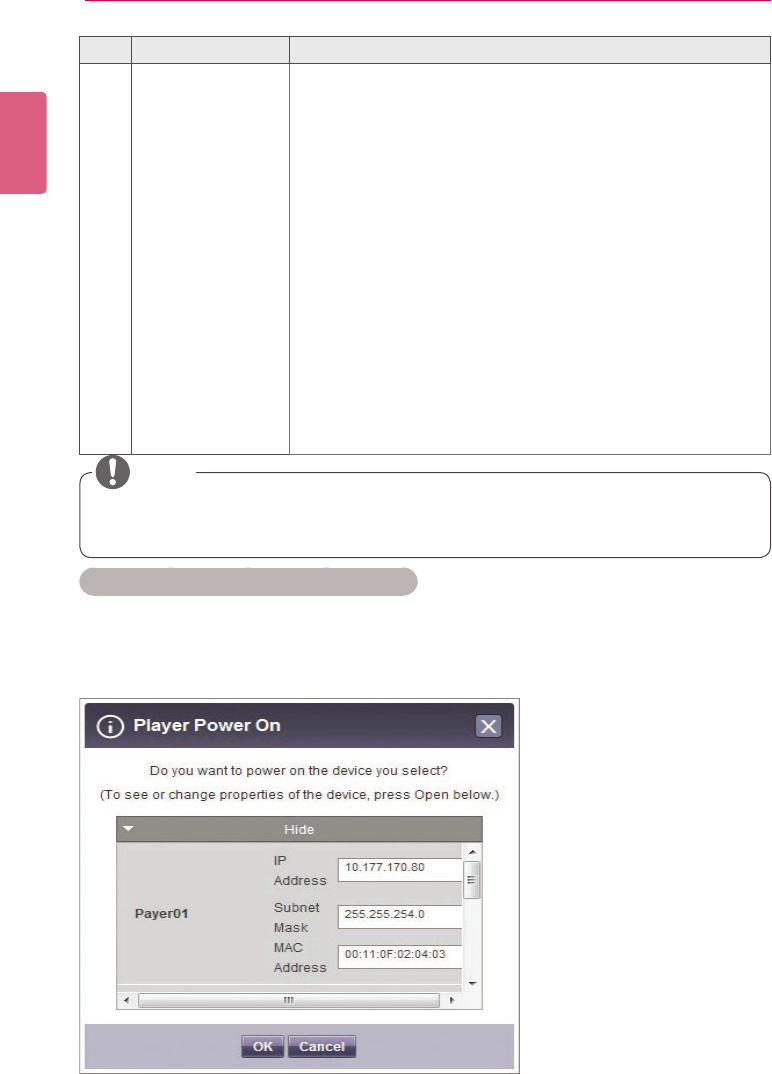
ENGLISH
80
SuperSign Server
No. Name Function
③
Advanced Control
• Device Information: displays detailed information for each device
andnetworkcongurationstatus.
- Player: device, status and network connection information.
- Display: device, status, self-diagnosis, and network informa-
tion.
• Video: input, aspect ratio, power-saving mode, picture mode, back-
light, contrast, brightness, sharpness, tint, color temperature, screen
off, OSD menu etc.
• Audio: sets the current time of the device and controls the power
schedule.
• Time: Changes the standard time of the device.
• Option: ISM mode, DPM Select, factory reset, remote control/local
key lock, sleep time, power-on delay, advanced control etc.
• Settings: Changes TV channel (only on TV).
• 3D: Enables/disables the 3D mode and changes the 3D settings.
(The 3D options are available only for a monitor or TV that supports
3D.)
• Time Synchronization: sets the time sync for players.
• Software Update:updatessoftwareupdateafteraletoupdatehas
been selected.
• ThenameofthesoftwareupdatelemuststartwithSuperSignPlayer_setup.
• After the player updates the software, it is automatically rebooted.
NOTE
Controlling the player power in details
If you control the player power settings in the control pop-up window, you can verify the detailed
information for the connected player in the pop-up window.
Controlling power settings after selecting multiple players


















